Openbravo Issue Tracking System - Openbravo ERP |
| View Issue Details |
|
| ID | Project | Category | View Status | Date Submitted | Last Update |
| 0016819 | Openbravo ERP | A. Platform | public | 2011-04-15 08:06 | 2011-06-14 16:30 |
|
| Reporter | elopio | |
| Assigned To | alostale | |
| Priority | normal | Severity | minor | Reproducibility | always |
| Status | closed | Resolution | duplicate | |
| Platform | | OS | 5 | OS Version | |
| Product Version | pi | |
| Target Version | 3.0MP1 | Fixed in Version | | |
| Merge Request Status | |
| Review Assigned To | |
| OBNetwork customer | No |
| Web browser | |
| Modules | Core |
| Support ticket | |
| Regression level | |
| Regression date | |
| Regression introduced in release | |
| Regression introduced by commit | |
| Triggers an Emergency Pack | No |
|
| Summary | 0016819: After deleting a client, its role remains in the profile widget |
| Description | When a client is deleted, its role remains selectable from the profile widget.
If selected, a null pointer exception is thrown. |
| Steps To Reproduce | Login with Openbravo/openbravo
Switch to the System Administrator role
Go to Application > General Setup > Client > Initial Client Setup
Fill the fields and create a new client.
Logout
Login with Openbravo/openbravo
Switch to the System Administrator role
Go to Application > General Setup > Client > Delete client
Delete the newly created client.
Click the user name to open the Profile widget
Switch to the role of the client that has just been deleted.
|
| Proposed Solution | |
| Additional Information | |
| Tags | No tags attached. |
| Relationships | | duplicate of | design defect | 0016552 | | acknowledged | Triage Platform Base | After deleting the client, the admin role is still in the menu | | related to | design defect | 0016793 | | acknowledged | Triage Platform Base | New role created by Initial Client Setup is not accessible before login out |
|
| Attached Files |  Ekrankopio.png (67,990) 2011-04-15 08:06 Ekrankopio.png (67,990) 2011-04-15 08:06
https://issues.openbravo.com/file_download.php?file_id=3882&type=bug
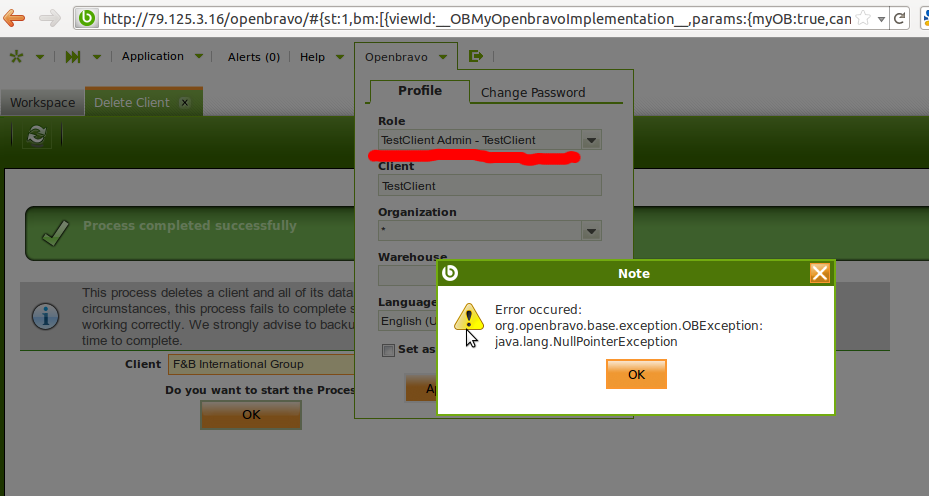
|
|
| Issue History |
| Date Modified | Username | Field | Change |
| 2011-04-15 08:06 | elopio | New Issue | |
| 2011-04-15 08:06 | elopio | Assigned To | => alostale |
| 2011-04-15 08:06 | elopio | File Added: Ekrankopio.png | |
| 2011-04-15 08:06 | elopio | Modules | => Core |
| 2011-04-15 08:06 | elopio | OBNetwork customer | => No |
| 2011-04-15 08:06 | elopio | Relationship added | related to 0016793 |
| 2011-05-02 11:01 | alostale | Target Version | => 3.0 |
| 2011-05-02 11:01 | alostale | Status | new => scheduled |
| 2011-05-23 16:41 | plujan | Target Version | 3.0MP0 => 3.0MP1 |
| 2011-06-14 16:24 | dmitry_mezentsev | Relationship added | duplicate of 0016552 |
| 2011-06-14 16:30 | dmitry_mezentsev | Status | scheduled => closed |
| 2011-06-14 16:30 | dmitry_mezentsev | Resolution | open => duplicate |