Openbravo Issue Tracking System - Openbravo ERP |
| View Issue Details |
|
| ID | Project | Category | View Status | Date Submitted | Last Update |
| 0016517 | Openbravo ERP | A. Platform | public | 2011-03-28 16:31 | 2011-03-30 00:00 |
|
| Reporter | plujan | |
| Assigned To | alostale | |
| Priority | normal | Severity | minor | Reproducibility | have not tried |
| Status | closed | Resolution | no change required | |
| Platform | | OS | 5 | OS Version | |
| Product Version | pi | |
| Target Version | 3.0RC6 | Fixed in Version | | |
| Merge Request Status | |
| Review Assigned To | |
| OBNetwork customer | No |
| Web browser | |
| Modules | Core |
| Support ticket | |
| Regression level | |
| Regression date | |
| Regression introduced in release | |
| Regression introduced by commit | |
| Triggers an Emergency Pack | No |
|
| Summary | 0016517: Linked Items navigation opens twice a tab |
| Description | If I choose to open a linked item that belongs to current window (but another tab), it is opened in a new ERP tab. See steps. |
| Steps To Reproduce | 1. Log in as QAAdmin
2. Go to Purchase Order
3. Create a new header, filling it with valid data and save.
4. Create a line for Raw Material A. Save.
5. Complete the Order.
6. In the header, open the Linked Items section
7. Seek for the Tax item and navigate to it. The item is opened in a new tab. See screenshot. |
| Proposed Solution | |
| Additional Information | |
| Tags | No tags attached. |
| Relationships | | related to | defect | 0016518 | 3.0MP4 | closed | mtaal | Linked Items navigation takes too long to perform |
|
| Attached Files |  screenshot-6.png (38,653) 2011-03-28 16:31 screenshot-6.png (38,653) 2011-03-28 16:31
https://issues.openbravo.com/file_download.php?file_id=3771&type=bug
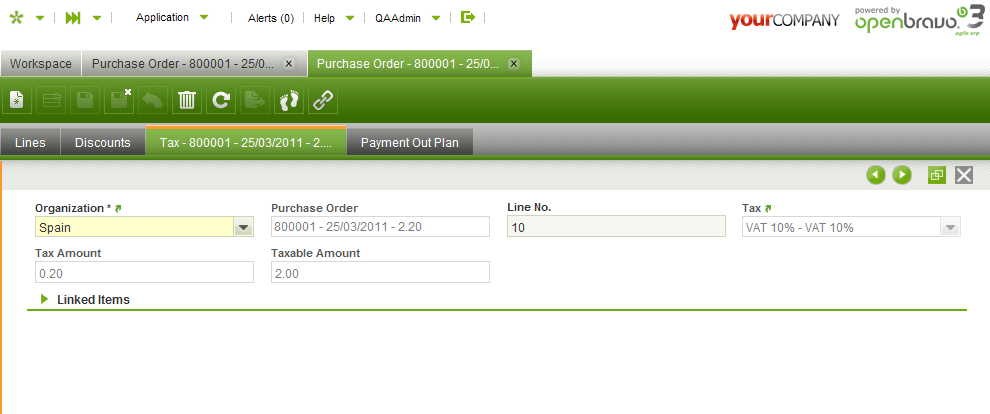
|
|
| Issue History |
| Date Modified | Username | Field | Change |
| 2011-03-28 16:31 | plujan | New Issue | |
| 2011-03-28 16:31 | plujan | Assigned To | => shuehner |
| 2011-03-28 16:31 | plujan | File Added: screenshot-6.png | |
| 2011-03-28 16:31 | plujan | Modules | => Core |
| 2011-03-28 16:31 | plujan | OBNetwork customer | => No |
| 2011-03-28 16:32 | plujan | Assigned To | shuehner => alostale |
| 2011-03-28 16:32 | plujan | Category | I. Performance => A. Platform |
| 2011-03-28 16:38 | plujan | Relationship added | related to 0016518 |
| 2011-03-29 09:19 | alostale | Target Version | => 3.0RC6 |
| 2011-03-29 09:19 | alostale | Status | new => scheduled |
| 2011-03-29 09:19 | alostale | fix_in_branch | => pi |
| 2011-03-29 17:53 | alostale | Note Added: 0035351 | |
| 2011-03-29 17:53 | alostale | Status | scheduled => closed |
| 2011-03-29 17:53 | alostale | Resolution | open => no change required |
| 2011-03-30 00:00 | anonymous | sf_bug_id | 0 => 3258502 |