Openbravo Issue Tracking System - Openbravo ERP |
| View Issue Details |
|
| ID | Project | Category | View Status | Date Submitted | Last Update |
| 0016371 | Openbravo ERP | B. User interface | public | 2011-03-17 19:07 | 2011-03-19 00:00 |
|
| Reporter | plujan | |
| Assigned To | marvintm | |
| Priority | urgent | Severity | major | Reproducibility | random |
| Status | closed | Resolution | fixed | |
| Platform | | OS | 5 | OS Version | |
| Product Version | pi | |
| Target Version | 3.0RC5 | Fixed in Version | | |
| Merge Request Status | |
| Review Assigned To | |
| OBNetwork customer | No |
| Web browser | |
| Modules | Core |
| Support ticket | |
| Regression level | |
| Regression date | |
| Regression introduced in release | |
| Regression introduced by commit | |
| Triggers an Emergency Pack | No |
|
| Summary | 0016371: You can randomly break the context making Purchase document types appearing in Sales Invoice |
| Description | In a "broken" context, whenever you access Sales Invoice, the document type is displayed as AP Invoice (Purchase document type). This wrong behavior seems to be related with some wrong Session Variable.
The main problem is that the steps to reproduce it are unknown. Once broken, can be reproduced easly. |
| Steps To Reproduce | Roughly, it might be related to messing with Purchase items and then moving to Sales.
I reproduced by running Procurement test cases of Smoke Test and then trying to create a Sales Invoice. However, I cannot be more precise on this. |
| Proposed Solution | |
| Additional Information | |
| Tags | No tags attached. |
| Relationships | |
| Attached Files |  screenshot-29.png (30,609) 2011-03-17 19:07 screenshot-29.png (30,609) 2011-03-17 19:07
https://issues.openbravo.com/file_download.php?file_id=3712&type=bug
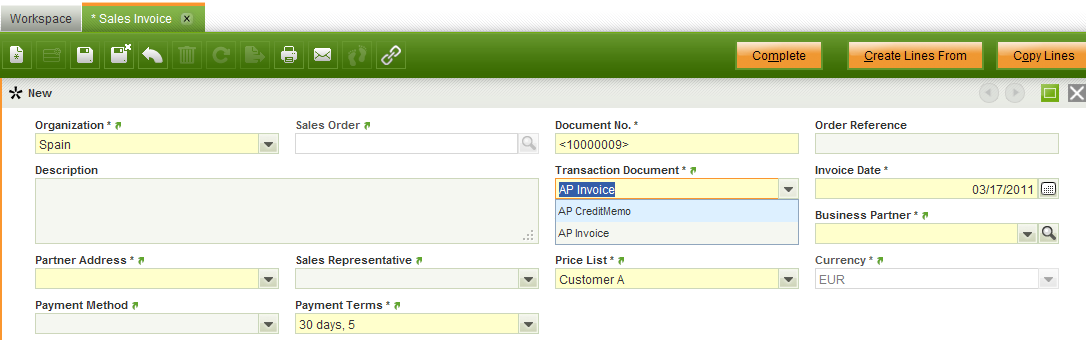
|
|
| Issue History |
| Date Modified | Username | Field | Change |
| 2011-03-17 19:07 | plujan | New Issue | |
| 2011-03-17 19:07 | plujan | Assigned To | => marvintm |
| 2011-03-17 19:07 | plujan | File Added: screenshot-29.png | |
| 2011-03-17 19:07 | plujan | Modules | => Core |
| 2011-03-17 19:07 | plujan | OBNetwork customer | => No |
| 2011-03-17 19:57 | marvintm | Note Added: 0035023 | |
| 2011-03-17 20:17 | plujan | Target Version | => 3.0RC5 |
| 2011-03-17 20:18 | plujan | Summary | You can randomly brake the context making Purchase document types appearing in Sales Invoice => You can randomly break the context making Purchase document types appearing in Sales Invoice |
| 2011-03-17 20:19 | hgbot | Checkin | |
| 2011-03-17 20:19 | hgbot | Note Added: 0035024 | |
| 2011-03-17 20:19 | hgbot | Status | new => resolved |
| 2011-03-17 20:19 | hgbot | Resolution | open => fixed |
| 2011-03-17 20:19 | hgbot | Fixed in SCM revision | => http://code.openbravo.com/erp/devel/pi/rev/24a71cf73c5cfb4c8351ffcad7c392c2d73cb29a [^] |
| 2011-03-18 12:57 | shuehner | Note Added: 0035040 | |
| 2011-03-18 12:57 | shuehner | Status | resolved => closed |
| 2011-03-19 00:00 | anonymous | sf_bug_id | 0 => 3224010 |
|
Notes |
|
|
|
This issue is very very hard to reproduce. The only way we've found to consistently reproduce it is:
- Make sure that in the Sales Invoice window, there is only one record.
- Logout, and login
- Go to the sales invoice window. A filter might prevent the only record from being viewed. Clear the filter.
- As there is only one record, it will automatically be selected. This causes the problem, as this is a FIC request in SETSESSION mode, without any content being sent. This causes the FIC to set the windowId|issotrx session variable incorrectly.
- From now on, when creating a new Sales Invoice, the problem will happen (wrong transaction documents will be shown, for instance). |
|
|
|
(0035024)
|
|
hgbot
|
|
2011-03-17 20:19
|
|
Repository: erp/devel/pi
Changeset: 24a71cf73c5cfb4c8351ffcad7c392c2d73cb29a
Author: Antonio Moreno <antonio.moreno <at> openbravo.com>
Date: Thu Mar 17 20:18:01 2011 +0100
URL: http://code.openbravo.com/erp/devel/pi/rev/24a71cf73c5cfb4c8351ffcad7c392c2d73cb29a [^]
Fixed issue 16371. Send context info in all SETSESSION calls
Therefore, the FIC will set the correct value of the corresponding issotrx session attribute, and then the reported problem will not happen.
---
M modules/org.openbravo.client.application/web/org.openbravo.client.application/js/ob-toolbar.js
---
|
|
|
|
|
|
Reviewed & tested on pi/pgsql (rev: f416fdd08bf8). Patch adds missing parameter to SETSESSION call. With the changeset the specified failure can no longer be reproduced (now new action in sales invoice does list transaction document types for sales correctly when 1 record was present in the grid before the new action). |
|