Openbravo Issue Tracking System - Openbravo ERP |
| View Issue Details |
|
| ID | Project | Category | View Status | Date Submitted | Last Update |
| 0015664 | Openbravo ERP | A. Platform | public | 2011-01-15 19:44 | 2011-03-10 00:00 |
|
| Reporter | rgoris | |
| Assigned To | mtaal | |
| Priority | high | Severity | major | Reproducibility | always |
| Status | closed | Resolution | fixed | |
| Platform | | OS | 5 | OS Version | |
| Product Version | pi | |
| Target Version | | Fixed in Version | pi | |
| Merge Request Status | |
| Review Assigned To | |
| OBNetwork customer | No |
| Web browser | |
| Modules | Core |
| Support ticket | |
| Regression level | |
| Regression date | |
| Regression introduced in release | |
| Regression introduced by commit | |
| Triggers an Emergency Pack | No |
|
| Summary | 0015664: User gets stuck in an error - No user exit! |
| Description | Openbravo´s field validation and error messaging works very well. When a record cannot be saved, a message is fed back to the user about the issue. Mostly it is about a mandatory field that the user forgot to fill. In this case the user fixes it, or decides to close the form and hereby losing the changes ( an interstitial message prompts the user to choose an option ).
However, sometimes the record CAN be saved but one of the values is not correct or causes a conflict. For example: not choosing a payment method. The record is saved and an error appears. In this situation, trying to close the form leads to a repeated error but the dialog (Continue and lose changes or cancel?) does not appear. The user is stuck: document is faulty but can´t be saved either.
The only way to roll back the changes and leave this situation is to use the UNDO button. This is too much to ask from the user. |
| Steps To Reproduce | Create a sales order and keep the Payment Method empty. Save and close (X) the form. |
| Proposed Solution | Provide an easier user exit than the UNDO button
Clicking the Close (X) button in a form while having an error should at all times provoke a dialog or possibility to roll back to the last OK state, not only for situations where the record could not be saved.
Clicking the X should prompt the user something like this: "This document contains an error. Click Cancel to go back to the form and solve the problem or OK to continue and roll back the document to the previous state" |
| Additional Information | |
| Tags | No tags attached. |
| Relationships | |
| Attached Files |  Error-Stuck.png (94,837) 2011-01-15 19:44 Error-Stuck.png (94,837) 2011-01-15 19:44
https://issues.openbravo.com/file_download.php?file_id=3491&type=bug
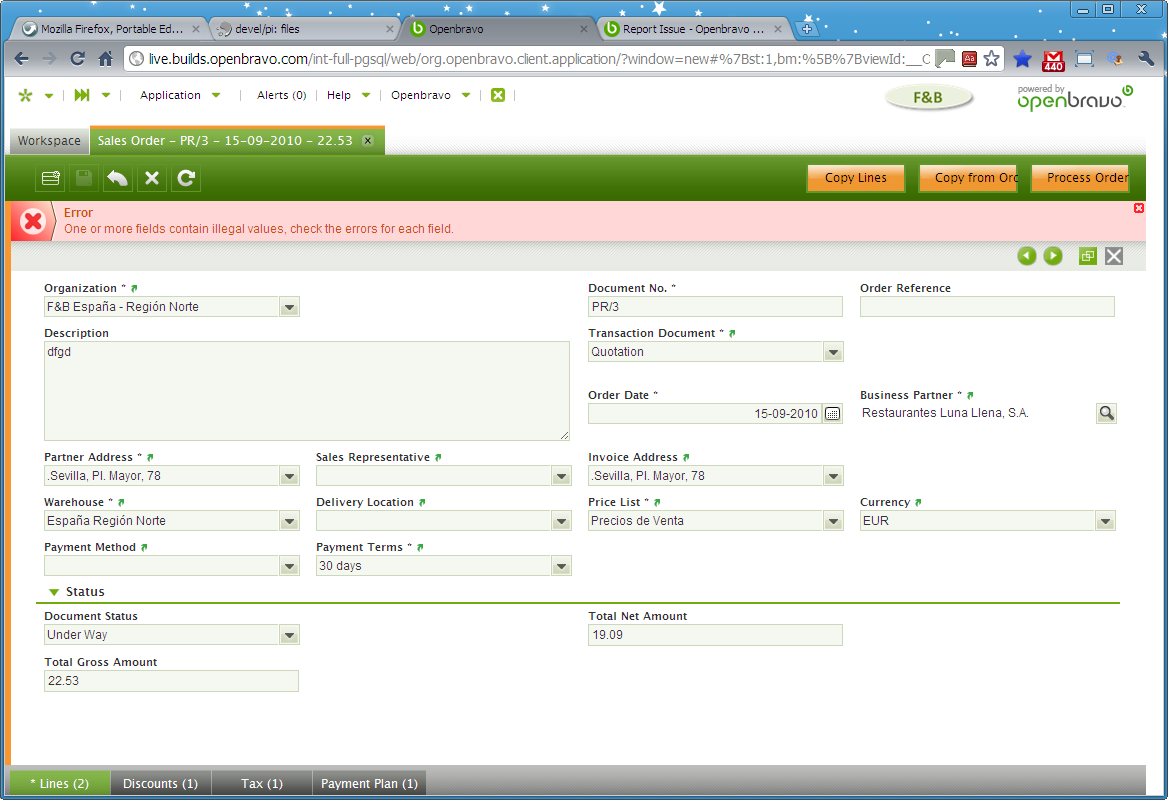
|
|
| Issue History |
| Date Modified | Username | Field | Change |
| 2011-01-15 19:44 | rgoris | New Issue | |
| 2011-01-15 19:44 | rgoris | Assigned To | => alostale |
| 2011-01-15 19:44 | rgoris | File Added: Error-Stuck.png | |
| 2011-01-15 19:44 | rgoris | Modules | => Core |
| 2011-01-15 19:44 | rgoris | OBNetwork customer | => No |
| 2011-01-15 19:50 | rgoris | Assigned To | alostale => mtaal |
| 2011-01-15 19:50 | rgoris | Proposed Solution updated | |
| 2011-01-17 00:09 | hgbot | Checkin | |
| 2011-01-17 00:09 | hgbot | Note Added: 0033667 | |
| 2011-01-17 00:09 | hgbot | Status | new => resolved |
| 2011-01-17 00:09 | hgbot | Resolution | open => fixed |
| 2011-01-17 00:09 | hgbot | Fixed in SCM revision | => http://code.openbravo.com/erp/devel/pi/rev/adba00c40947871307f3720f23d8b33581e1407b [^] |
| 2011-01-17 00:10 | mtaal | Note Added: 0033668 | |
| 2011-03-09 11:12 | rgoris | Status | resolved => closed |
| 2011-03-09 11:12 | rgoris | Fixed in Version | => pi |
| 2011-03-10 00:00 | anonymous | sf_bug_id | 0 => 3204738 |