Openbravo Issue Tracking System - Openbravo ERP |
| View Issue Details |
|
| ID | Project | Category | View Status | Date Submitted | Last Update |
| 0015306 | Openbravo ERP | 09. Financial management | public | 2010-11-26 14:38 | 2011-05-24 10:57 |
|
| Reporter | sureshbabu | |
| Assigned To | mirurita | |
| Priority | low | Severity | trivial | Reproducibility | always |
| Status | closed | Resolution | fixed | |
| Platform | | OS | 5 | OS Version | |
| Product Version | | |
| Target Version | | Fixed in Version | | |
| Merge Request Status | |
| Review Assigned To | |
| OBNetwork customer | No |
| Web browser | |
| Modules | Advanced Payables and Receivables Mngmt |
| Support ticket | |
| Regression level | |
| Regression date | |
| Regression introduced in release | |
| Regression introduced by commit | |
| Triggers an Emergency Pack | No |
|
| Summary | 0015306: Two vertical scroll bars appears in Manual reconciliation window |
| Description | 1) create and complete Financial account Fin_Cash1 (Type: Cash)
2) Create a payment method pay1
3) Assign Payment method(pay1) to Fin_Cash1 (financial account)
4) Assign both the financial account & payment method to BP(Mc givers - vendor)
5) create and complete a purchase invoice for the bp:vendor A
6) complete a payment document for the invoice document created at step 5
7) create a withdrawl document for the payment document created at step 6
8) Try to clear the payment document created in step 6, through manual reconciliation process by clicking "Reconcile" button
Issue: In the reconciliation window one can find two vertical scroll bars. |
| Steps To Reproduce | |
| Proposed Solution | |
| Additional Information | |
| Tags | closingMay2011 |
| Relationships | | depends on | backport | 0015475 | | closed | mirurita | Two vertical scroll bars appears in Manual reconciliation window |
|
| Attached Files |  vertical_Scroll_bar.png (180,157) 2010-11-26 14:38 vertical_Scroll_bar.png (180,157) 2010-11-26 14:38
https://issues.openbravo.com/file_download.php?file_id=3368&type=bug
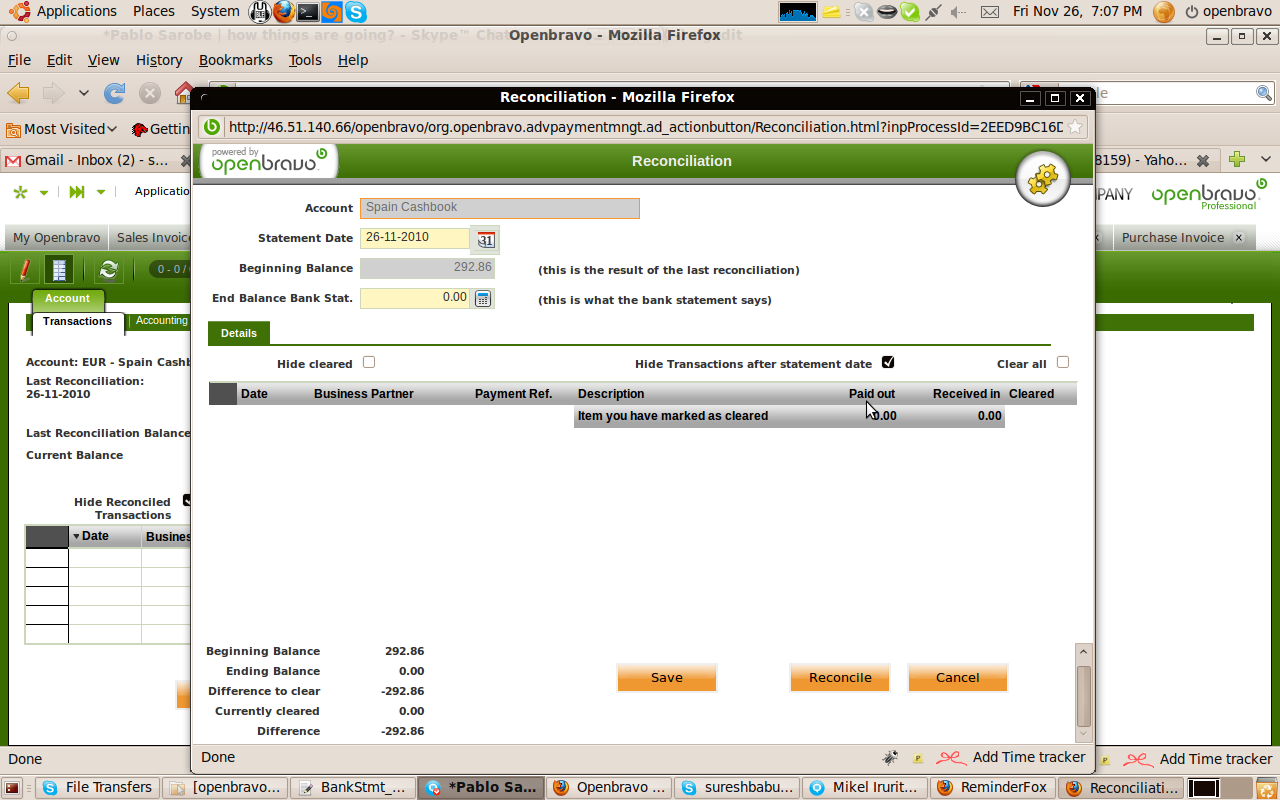
|
|
| Issue History |
| Date Modified | Username | Field | Change |
| 2010-11-26 14:38 | sureshbabu | New Issue | |
| 2010-11-26 14:38 | sureshbabu | Assigned To | => dalsasua |
| 2010-11-26 14:38 | sureshbabu | File Added: vertical_Scroll_bar.png | |
| 2010-11-26 14:38 | sureshbabu | OBNetwork customer | => No |
| 2010-11-26 16:33 | dalsasua | Assigned To | dalsasua => mirurita |
| 2010-12-17 10:56 | hgbot | Checkin | |
| 2010-12-17 10:56 | hgbot | Note Added: 0033263 | |
| 2010-12-17 10:56 | hgbot | Status | new => resolved |
| 2010-12-17 10:56 | hgbot | Resolution | open => fixed |
| 2010-12-17 10:56 | hgbot | Fixed in SCM revision | => http://code.openbravo.com/erp/devel/pi/rev/328e9456a51158b39b8d391d7c21a652dc7a3a41 [^] |
| 2010-12-17 11:04 | jpabloae | Status | resolved => new |
| 2010-12-17 11:04 | jpabloae | Resolution | fixed => open |
| 2010-12-17 11:04 | jpabloae | Status | new => scheduled |
| 2010-12-17 11:04 | jpabloae | fix_in_branch | => pi |
| 2010-12-17 11:05 | jpabloae | Modules | Core => Advanced Payables and Receivables Mngmt |
| 2010-12-17 11:05 | jpabloae | fix_in_branch | pi => |
| 2010-12-17 11:12 | mirurita | Status | scheduled => resolved |
| 2010-12-17 11:12 | mirurita | Resolution | open => fixed |
| 2010-12-30 13:14 | hudsonbot | Checkin | |
| 2010-12-30 13:14 | hudsonbot | Note Added: 0033455 | |
| 2011-05-24 10:02 | dalsasua | Tag Attached: closingMay2011 | |
| 2011-05-24 10:57 | dalsasua | Status | resolved => closed |