Openbravo Issue Tracking System - Openbravo ERP |
| View Issue Details |
|
| ID | Project | Category | View Status | Date Submitted | Last Update |
| 0014919 | Openbravo ERP | Z. Others | public | 2010-10-19 15:21 | 2010-12-09 16:07 |
|
| Reporter | RenateNieuwkoop | |
| Assigned To | mirurita | |
| Priority | normal | Severity | minor | Reproducibility | always |
| Status | closed | Resolution | no change required | |
| Platform | | OS | 5 | OS Version | |
| Product Version | 2.50 | |
| Target Version | | Fixed in Version | | |
| Merge Request Status | |
| Review Assigned To | |
| OBNetwork customer | No |
| Web browser | |
| Modules | Advanced Payables and Receivables Mngmt |
| Support ticket | |
| Regression level | |
| Regression date | |
| Regression introduced in release | |
| Regression introduced by commit | |
| Triggers an Emergency Pack | No |
|
| Summary | 0014919: APR: Selection of Payment method does not populate the correct information in the Financial account |
| Description | When I go into Financial Account and go to the payment method tab, when entering a new record and selecting a payment method that I defined, the payment IN and payment OUT should be populated automatically. This doesn't happen currently. |
| Steps To Reproduce | See my snapshots
Go to Payment method in the setup section and setup for example 'check' as a payment method, with values:
Defaults Payment IN:
Payment in Allowed: selected
Automatic Receipt: not selected
Automatic Deposit: not selected
Execution Type: automatic
Execution Process: Print Check simple process
Upon Receipt Use: In Transit Payment account
Upon Deposit Use: Deposited Payment account
Upon Clearing Use: Cleared Payment account
Defaults Payment OUT:
Payment Out Allowed: selected
Automatic Payment: not selected
Automatic Withdrawn: not selected
Execution Type: automatic
Execution Process: Print Check simple process
Upon Payment Use: In Transit Payment account
Upon Withdrawal Use: Withdrawn Payment account
Upon Clearing Use: Cleared Payment account
Then go to the Financial Account for bank for example, go to the Payment Method tab and create a new record. Select in the Payment Method the above created Payment method. Some fields are now populated, some are not.
See snapshots |
| Proposed Solution | |
| Additional Information | |
| Tags | No tags attached. |
| Relationships | |
| Attached Files |  149191.png (44,857) 2010-10-19 15:27 149191.png (44,857) 2010-10-19 15:27
https://issues.openbravo.com/file_download.php?file_id=3245&type=bug
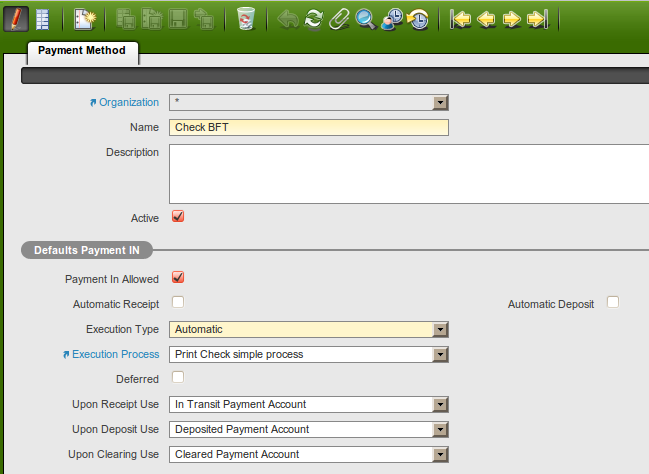
 149192.png (23,017) 2010-10-19 15:27 149192.png (23,017) 2010-10-19 15:27
https://issues.openbravo.com/file_download.php?file_id=3246&type=bug
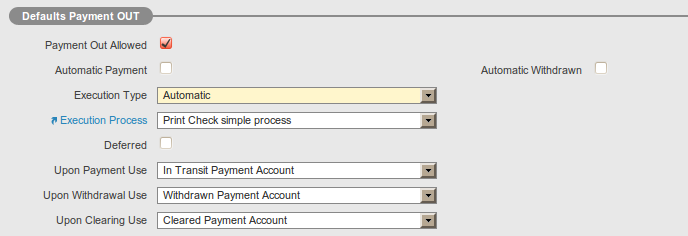
 149193.png (32,800) 2010-10-19 15:27 149193.png (32,800) 2010-10-19 15:27
https://issues.openbravo.com/file_download.php?file_id=3247&type=bug
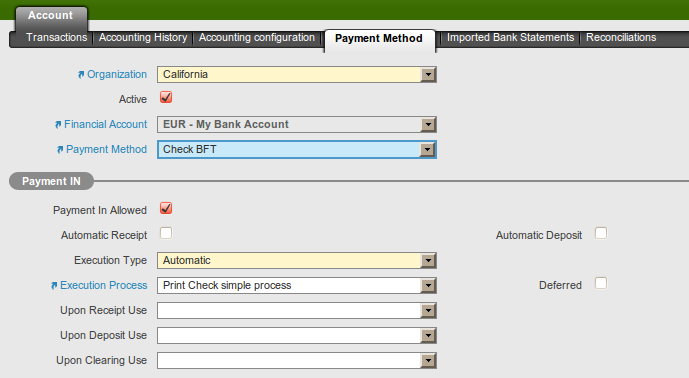
 149194.png (33,089) 2010-10-19 15:28 149194.png (33,089) 2010-10-19 15:28
https://issues.openbravo.com/file_download.php?file_id=3248&type=bug
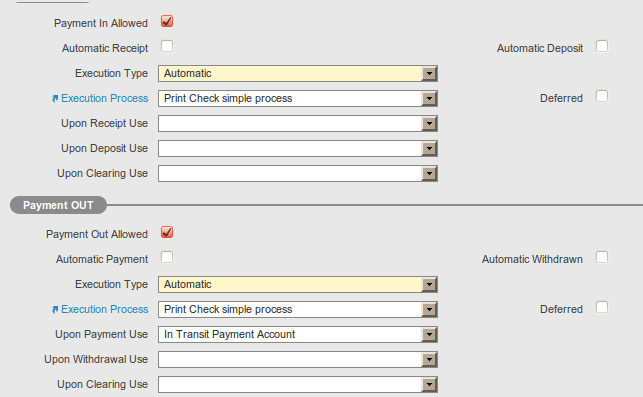
 issue14919.patch (2,583) 2010-10-20 12:06 issue14919.patch (2,583) 2010-10-20 12:06
https://issues.openbravo.com/file_download.php?file_id=3251&type=bug |
|
| Issue History |
| Date Modified | Username | Field | Change |
| 2010-10-19 15:21 | RenateNieuwkoop | New Issue | |
| 2010-10-19 15:21 | RenateNieuwkoop | Assigned To | => adrianromero |
| 2010-10-19 15:21 | RenateNieuwkoop | OBNetwork customer | => No |
| 2010-10-19 15:26 | RenateNieuwkoop | Note Added: 0031981 | |
| 2010-10-19 15:27 | RenateNieuwkoop | File Added: 149191.png | |
| 2010-10-19 15:27 | RenateNieuwkoop | File Added: 149192.png | |
| 2010-10-19 15:27 | RenateNieuwkoop | File Added: 149193.png | |
| 2010-10-19 15:28 | RenateNieuwkoop | File Added: 149194.png | |
| 2010-10-19 15:34 | RenateNieuwkoop | Note Added: 0031982 | |
| 2010-10-19 16:31 | adrianromero | Assigned To | adrianromero => eduardo_Argal |
| 2010-10-19 16:31 | adrianromero | Category | Advanced Payables and Receivables IDL => Advance Payables and Receivables |
| 2010-10-20 09:39 | mirurita | Note Added: 0031997 | |
| 2010-10-20 09:39 | mirurita | Assigned To | eduardo_Argal => mirurita |
| 2010-10-20 09:39 | mirurita | Status | new => feedback |
| 2010-10-20 11:27 | RenateNieuwkoop | Note Added: 0032000 | |
| 2010-10-20 12:06 | mirurita | File Added: issue14919.patch | |
| 2010-10-20 12:10 | mirurita | Note Added: 0032003 | |
| 2010-10-20 16:11 | mirurita | Note Added: 0032014 | |
| 2010-10-20 16:11 | mirurita | Status | feedback => closed |
| 2010-10-20 16:11 | mirurita | Resolution | open => no change required |
| 2010-12-09 16:07 | anonymous | sf_bug_id | 0 => 3133522 |
|
Notes |
|
|
(0031981)
|
|
RenateNieuwkoop
|
|
2010-10-19 15:26
|
|
As appears from the screenshots the following fields do not get populated:
Payment IN:
Upon Receipt Use: In Transit Payment account
Upon Deposit Use: Deposited Payment account
Upon Clearing Use: Cleared Payment account
Payment OUT:
Upon Withdrawal Use: Withdrawn Payment account
Upon Clearing Use: Cleared Payment account |
|
|
|
(0031982)
|
|
RenateNieuwkoop
|
|
2010-10-19 15:34
|
|
|
When trying again, now the Payment OUT information was populated correctly. The Payment IN information still wasn't there and the pull down fields did not have any values. I had to save the record first and then the values appeared in the pull down lists. |
|
|
|
(0031997)
|
|
mirurita
|
|
2010-10-20 09:39
|
|
Hi Renate,
It works for me with APRM 1.0.7 and Firefox.
There was an issue similar to this one reported by Dmitry [1] and it was fixed on August 27th, so it's available from 1.0.6.
What is the APRM version and web browser where you can reproduce the issue?
[1] https://issues.openbravo.com/view.php?id=14326 [^]
|
|
|
|
(0032000)
|
|
RenateNieuwkoop
|
|
2010-10-20 11:27
|
|
I am using the virtual machine 3.0RC2. I scanned for updates and installed them, restarted tomcat and now all is appearing up to date.
The versions I have are:
core 3.0.8459
Advanced Payables and Receivables - Spanish Translation - 1.0.2 - Spanish (Spain)
Advanced Payables and Receivables Mngmt - 3.0.6 - English (USA) (which is part of
Openbravo V3 - 3.0.5 - English (USA))
I also cleared the cache of my browser, which is mozilla firefox 3.6.10
When I look for updates it tells me all is up to date, yet I still see the same problem. |
|
|
|
(0032003)
|
|
mirurita
|
|
2010-10-20 12:10
|
|
|
|
|
(0032014)
|
|
mirurita
|
|
2010-10-20 16:11
|
|
I will close because I've tested with MP22 and Firefox 3.6 and it's working.
If you continue facing the problem in the RC3, please reopen it.
For applying the patch, you should just from your workspace root run:
patch -p1 < patch_to_the_file
and then compile. |
|