Openbravo Issue Tracking System - Openbravo ERP |
| View Issue Details |
|
| ID | Project | Category | View Status | Date Submitted | Last Update |
| 0014359 | Openbravo ERP | Z. Others | public | 2010-08-30 09:15 | 2010-08-30 11:05 |
|
| Reporter | sureshbabu | |
| Assigned To | gorkaion | |
| Priority | high | Severity | major | Reproducibility | always |
| Status | new | Resolution | open | |
| Platform | | OS | 5 | OS Version | |
| Product Version | 2.50 | |
| Target Version | 2.50 | Fixed in Version | | |
| Merge Request Status | |
| Review Assigned To | |
| OBNetwork customer | No |
| Web browser | |
| Modules | Advanced Payables and Receivables Mngmt |
| Support ticket | |
| Regression level | |
| Regression date | |
| Regression introduced in release | |
| Regression introduced by commit | |
| Triggers an Emergency Pack | No |
|
| Summary | 0014359: Auto payment execution is not working as expected when payment document is generated from Make or Receive payment window |
| Description | Auto payment execution is not working as expected when payment document is generated from Make or Receive payment window.
Note: Auto payment execution is working only when we generate payment document on completion of invoice document. |
| Steps To Reproduce | 1) Create a payment Method with below details
payment Out
Payment allowed: Checked
Automatic Payment:Checked
Automatic Withdrawn:checked
Execution Type: Automatic
Execution Process: Print execution process
Upon Payment Use: In transit Payment account
Upon Withdrawal use: Withdrawn payment account
Upon Clearing use: Cleared payment account
2) Assign the above created payment to a financial account
3) Assign both Financial acct & Payment method to a BP: Mcgiver
4) Create a purchase order with below details
BP: Mc givers
Product: Hammer
Qty:10
5) Then navigate to Make payment window and click new
Select Bp: Mc givers
And click "Add Payment details" button
6) In Add payment window select Transaction type "Orders"
and in Grid table, select the order details which is created in Step 4
Then click "Process" button and confirm it by clicking "OK" button
Defect: "Process completed successfully" message appears and status of the payment document wrongly moves to "Awaiting execution"
|
| Proposed Solution | |
| Additional Information | |
| Tags | No tags attached. |
| Relationships | |
| Attached Files |  Auto payment execution is not working as expected when payment document is generated from Make or Receive payment window.PNG (138,442) 2010-08-30 09:15 Auto payment execution is not working as expected when payment document is generated from Make or Receive payment window.PNG (138,442) 2010-08-30 09:15
https://issues.openbravo.com/file_download.php?file_id=2975&type=bug
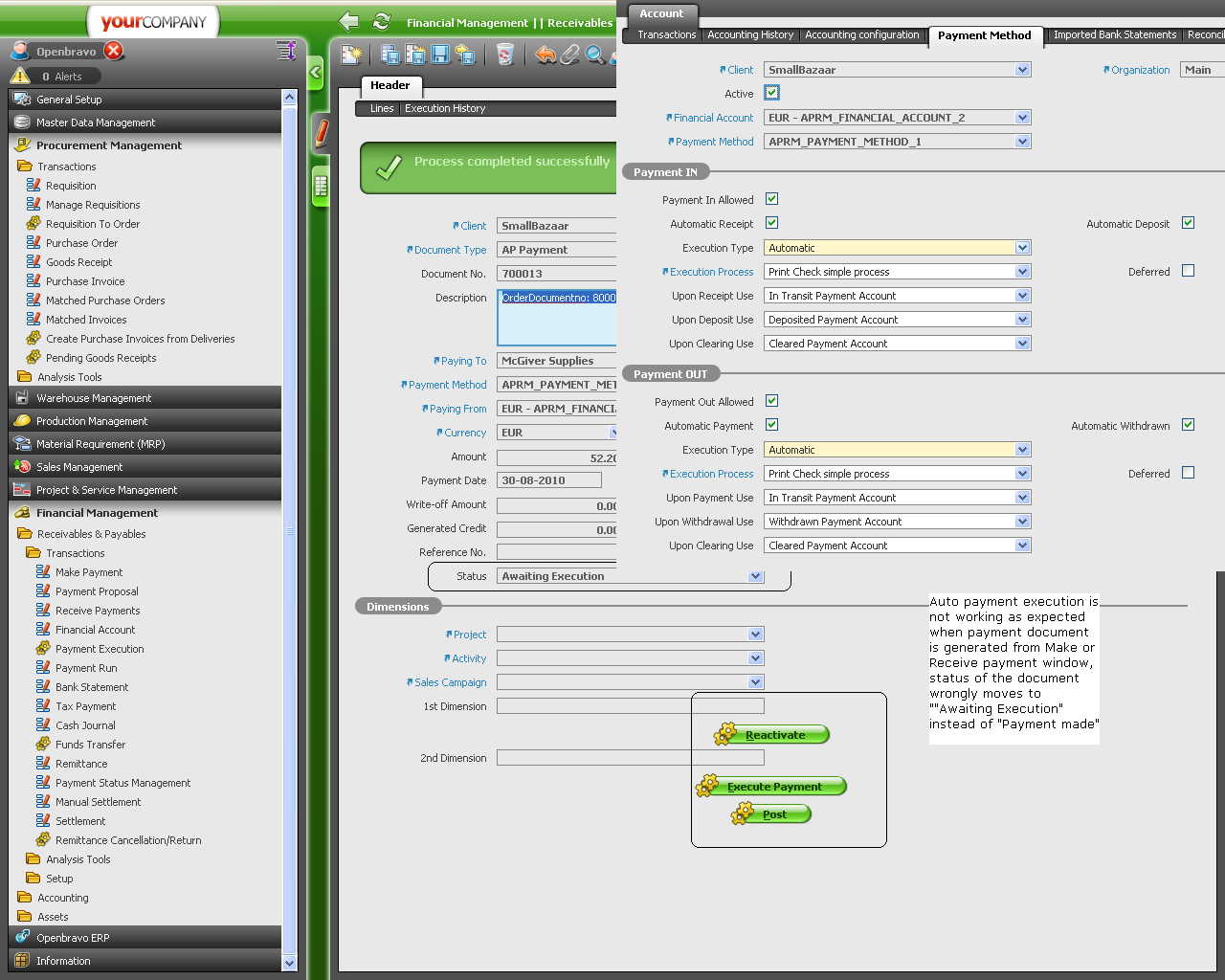
|
|
| Issue History |
| Date Modified | Username | Field | Change |
| 2010-08-30 09:15 | sureshbabu | New Issue | |
| 2010-08-30 09:15 | sureshbabu | Assigned To | => gorkaion |
| 2010-08-30 09:15 | sureshbabu | File Added: Auto payment execution is not working as expected when payment document is generated from Make or Receive payment window.PNG | |
| 2010-08-30 09:15 | sureshbabu | OBNetwork customer | => No |
| 2010-08-30 10:19 | sureshbabu | Steps to Reproduce Updated | bug_revision_view_page.php?rev_id=761#r761 |
| 2010-08-30 10:44 | sureshbabu | Steps to Reproduce Updated | bug_revision_view_page.php?rev_id=762#r762 |
| 2010-08-30 10:46 | sureshbabu | Note Added: 0030438 | |
| 2010-08-30 11:05 | gorkaion | Note Added: 0030442 | |
| 2010-08-30 11:05 | gorkaion | Type | defect => feature request |