Openbravo Issue Tracking System - Openbravo ERP |
| View Issue Details |
|
| ID | Project | Category | View Status | Date Submitted | Last Update |
| 0014334 | Openbravo ERP | Z. Others | public | 2010-08-27 07:34 | 2010-12-09 16:05 |
|
| Reporter | sureshbabu | |
| Assigned To | gorkaion | |
| Priority | high | Severity | major | Reproducibility | always |
| Status | closed | Resolution | duplicate | |
| Platform | | OS | 5 | OS Version | |
| Product Version | 2.50 | |
| Target Version | | Fixed in Version | | |
| Merge Request Status | |
| Review Assigned To | |
| OBNetwork customer | No |
| Web browser | |
| Modules | Advanced Payables and Receivables Mngmt |
| Support ticket | |
| Regression level | |
| Regression date | |
| Regression introduced in release | |
| Regression introduced by commit | |
| Triggers an Emergency Pack | No |
|
| Summary | 0014334: Not able to import POS order successfully |
| Description | Not able to import POS order successfully, |
| Steps To Reproduce | 1) Navigate to Import Order window (Master Data Management || Import Data || Import Orders || Import Order )
2) Then click new and enter the below details
Organization: Main
Document Type: POS Order
Price list: Purchase
Business partner: Red bunny
Product: Hammer
unit price: 10
ordered quantity:10
4) Click "Import Orders" button and confirm it by clicking "OK" button after selecting the option "Complete and process orders automatically"
Defect: System throws below warning message
"Some orders could not be imported or processed
Order lines not imported: 1; Orders inserted: 1; Orders line inserted: 1;
Orders not processed: 1; Orders processed: 0;
Process result:
80007 - The field payment method is mandatory and cannot be left empty"
|
| Proposed Solution | |
| Additional Information | |
| Tags | No tags attached. |
| Relationships | | duplicate of | defect | 0014319 | 2.50MP21 | closed | eduardo_Argal | Some processes fail when advanced payables and receivables module is installed |
|
| Attached Files |  Not able to import POS order successfully.JPG (205,031) 2010-08-27 07:34 Not able to import POS order successfully.JPG (205,031) 2010-08-27 07:34
https://issues.openbravo.com/file_download.php?file_id=2962&type=bug
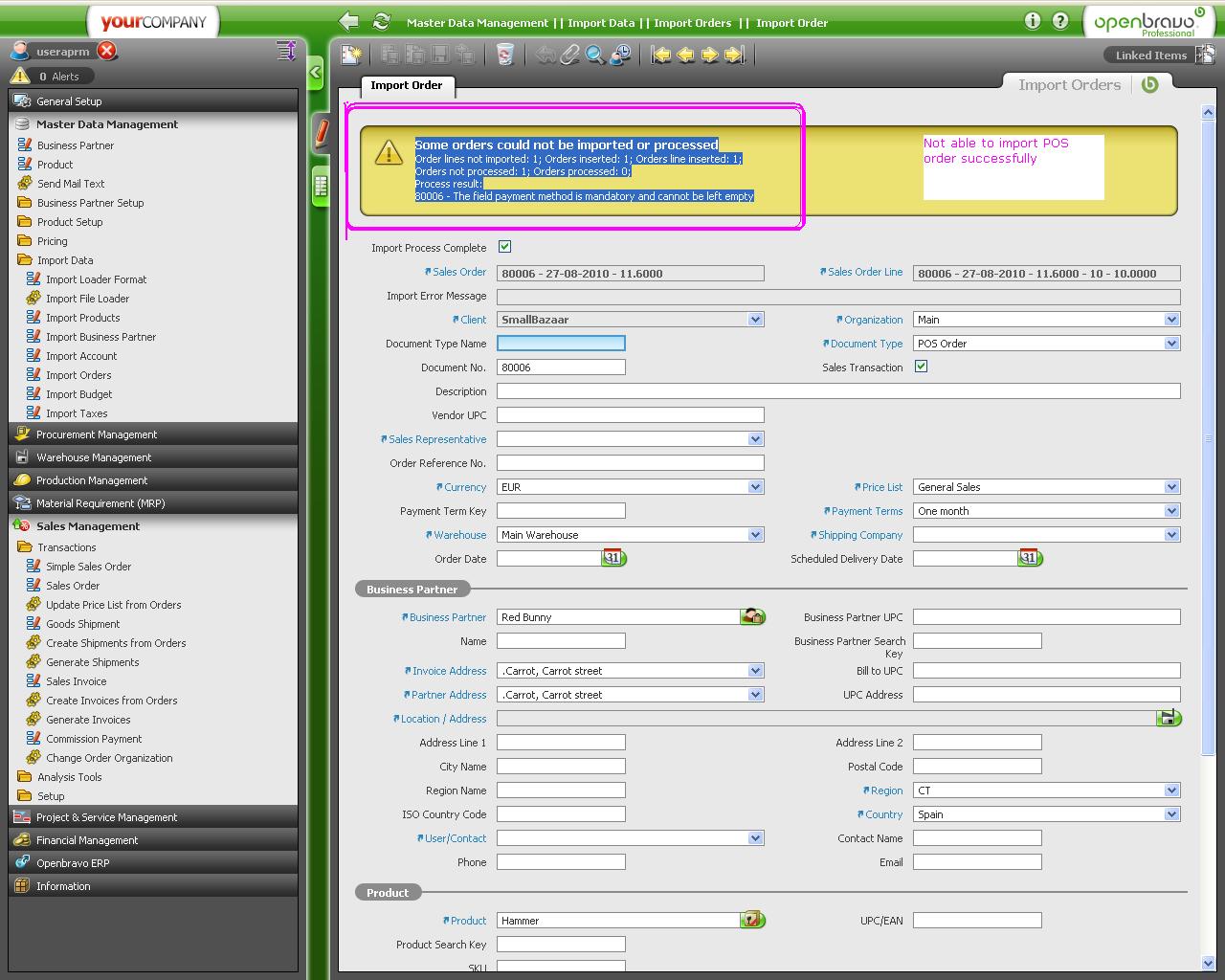
|
|
| Issue History |
| Date Modified | Username | Field | Change |
| 2010-08-27 07:34 | sureshbabu | New Issue | |
| 2010-08-27 07:34 | sureshbabu | Assigned To | => gorkaion |
| 2010-08-27 07:34 | sureshbabu | File Added: Not able to import POS order successfully.JPG | |
| 2010-08-27 07:34 | sureshbabu | OBNetwork customer | => No |
| 2010-08-27 09:24 | gorkaion | Relationship added | duplicate of 0014319 |
| 2010-08-27 09:24 | gorkaion | Status | new => closed |
| 2010-08-27 09:24 | gorkaion | Resolution | open => duplicate |
| 2010-12-09 16:05 | anonymous | sf_bug_id | 0 => 3133410 |