Openbravo Issue Tracking System - Openbravo ERP |
| View Issue Details |
|
| ID | Project | Category | View Status | Date Submitted | Last Update |
| 0014217 | Openbravo ERP | Z. Others | public | 2010-08-17 13:16 | 2010-12-09 16:04 |
|
| Reporter | networkb | |
| Assigned To | mtaal | |
| Priority | high | Severity | minor | Reproducibility | always |
| Status | closed | Resolution | duplicate | |
| Platform | | OS | 5 | OS Version | |
| Product Version | 2.50 | |
| Target Version | | Fixed in Version | | |
| Merge Request Status | |
| Review Assigned To | |
| OBNetwork customer | OBPS |
| Web browser | |
| Modules | User Interface Selector |
| Support ticket | |
| Regression level | |
| Regression date | |
| Regression introduced in release | |
| Regression introduced by commit | |
| Triggers an Emergency Pack | No |
|
| Summary | 0014217: The UI selector does not work properly if you add a list type |
| Description | I.E.
If you add a field with property 'formOfPayment', the selector shows the name of the DB.
The selector shows 'K' or 'B' instead of 'Credit Card' or 'Cash' |
| Steps To Reproduce | - As System Administrator go to Application Dictionary || Reference
- Select the Business Partner selector
- Go to Defined Selector >> Defined Selector Field
- Create a new record:
- Property: formOfPayment
- Go to this selector.
- Realize that the new column has the DB values. (see file attached) |
| Proposed Solution | |
| Additional Information | |
| Tags | No tags attached. |
| Relationships | | duplicate of | defect | 0014136 | | closed | mtaal | List reference values should show translated and readable values. |
|
| Attached Files |  UIselector.png (10,769) 2010-08-17 13:16 UIselector.png (10,769) 2010-08-17 13:16
https://issues.openbravo.com/file_download.php?file_id=2877&type=bug
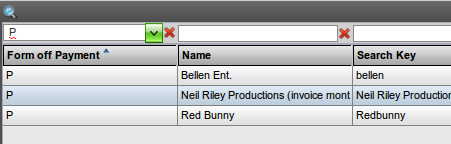
|
|
| Issue History |
| Date Modified | Username | Field | Change |
| 2010-08-17 13:16 | networkb | New Issue | |
| 2010-08-17 13:16 | networkb | Assigned To | => mtaal |
| 2010-08-17 13:16 | networkb | File Added: UIselector.png | |
| 2010-08-17 13:16 | networkb | OBNetwork customer | => Yes |
| 2010-08-17 13:40 | mtaal | Relationship added | duplicate of 0014136 |
| 2010-08-17 13:40 | mtaal | Status | new => closed |
| 2010-08-17 13:40 | mtaal | Resolution | open => duplicate |
| 2010-12-09 16:04 | anonymous | sf_bug_id | 0 => 3133369 |