Openbravo Issue Tracking System - Openbravo ERP |
| View Issue Details |
|
| ID | Project | Category | View Status | Date Submitted | Last Update |
| 0014161 | Openbravo ERP | 04. Warehouse management | public | 2010-08-12 09:41 | 2010-09-13 12:38 |
|
| Reporter | RenateNieuwkoop | |
| Assigned To | sivaraman | |
| Priority | high | Severity | major | Reproducibility | always |
| Status | closed | Resolution | fixed | |
| Platform | | OS | 5 | OS Version | |
| Product Version | 2.50MP20 | |
| Target Version | | Fixed in Version | | |
| Merge Request Status | |
| Review Assigned To | |
| OBNetwork customer | OBPS |
| Web browser | |
| Modules | Core |
| Support ticket | |
| Regression level | |
| Regression date | |
| Regression introduced in release | |
| Regression introduced by commit | |
| Triggers an Emergency Pack | No |
|
| Summary | 0014161: Pareto report: ABC codes do not get assigned correctly |
| Description | When running the Pareto report the outcome show certain ABC codes. However, when assigning the ABC codes in the org specific tab of the product another code appears. See snapshots
|
| Steps To Reproduce | Take the latest version of the live build (I took postgres one)
As Openbravo Admin go to Warehouse Management || Analysis Tools || Pareto Product Report || Pareto Product Report
Click 'search' Check that in the report it appears the product "Boot" as "A"
Click 'update ABC'
Go to Master Data Management || Product || Product >> Org Specific for the product "Boot" and check that the abc field has incorrectly the value "C". It should be A as it appears in the Pareto report.
We had issue 8189 pending for quite a while, but the opposite was happening then: the report showed incorrect information, while the product was updated correctly.
In this case the report is showing correct information, but the product is updated incorrectly. |
| Proposed Solution | |
| Additional Information | |
| Tags | No tags attached. |
| Relationships | | related to | defect | 0008189 | 2.50MP7 | closed | gorkaion | 250 VM: Pareto Report: Update ABC is executed incorrectly | | related to | defect | 0010612 | | closed | adrianromero | Work Requirement: Rounding issue for Quantity field for WR created by MRP |
|
| Attached Files |  120810Pareto1.png (59,338) 2010-08-12 09:41 120810Pareto1.png (59,338) 2010-08-12 09:41
https://issues.openbravo.com/file_download.php?file_id=2842&type=bug
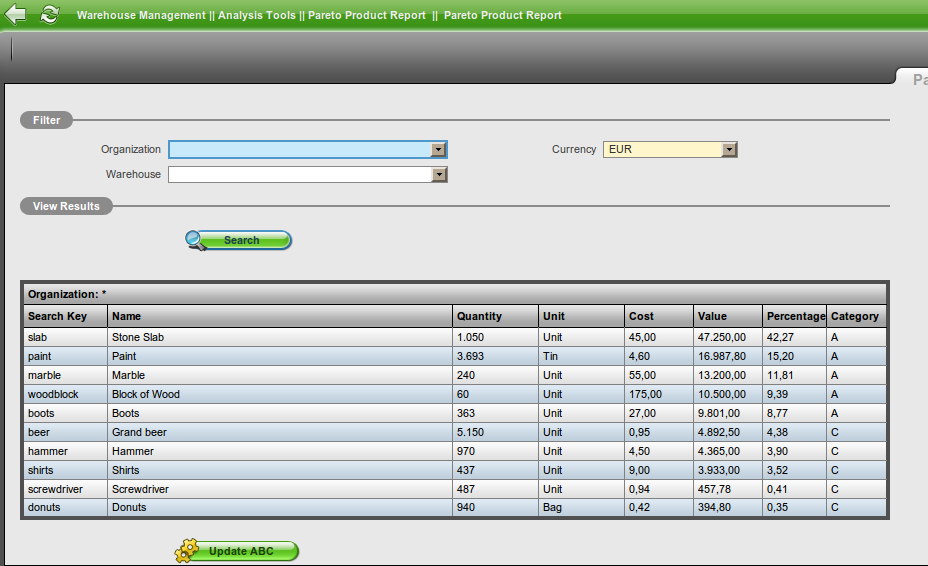
|
|
| Issue History |
| Date Modified | Username | Field | Change |
| 2010-08-12 09:41 | RenateNieuwkoop | New Issue | |
| 2010-08-12 09:41 | RenateNieuwkoop | Assigned To | => adrianromero |
| 2010-08-12 09:41 | RenateNieuwkoop | File Added: 120810Pareto1.png | |
| 2010-08-12 09:41 | RenateNieuwkoop | OBNetwork customer | => Yes |
| 2010-08-12 13:40 | adrianromero | Status | new => scheduled |
| 2010-08-12 13:40 | adrianromero | fix_in_branch | => pi |
| 2010-08-16 11:25 | adrianromero | fix_in_branch | pi => |
| 2010-08-16 11:25 | adrianromero | Steps to Reproduce Updated | bug_revision_view_page.php?rev_id=684#r684 |
| 2010-08-16 12:00 | adrianromero | Relationship added | related to 0008189 |
| 2010-08-19 07:47 | sivaraman | Assigned To | adrianromero => sivaraman |
| 2010-08-19 08:05 | hgbot | Checkin | |
| 2010-08-19 08:05 | hgbot | Note Added: 0030135 | |
| 2010-08-19 08:05 | hgbot | Status | scheduled => resolved |
| 2010-08-19 08:05 | hgbot | Resolution | open => fixed |
| 2010-08-19 08:05 | hgbot | Fixed in SCM revision | => http://code.openbravo.com/erp/devel/pi/rev/8f81c01795f0ec7894975e6a1dc11843de20f23d [^] |
| 2010-08-19 08:15 | sivaraman | Note Added: 0030136 | |
| 2010-08-21 00:06 | hudsonbot | Checkin | |
| 2010-08-21 00:06 | hudsonbot | Note Added: 0030198 | |
| 2010-08-23 10:55 | sureshbabu | Note Added: 0030219 | |
| 2010-08-23 10:55 | sureshbabu | Status | resolved => closed |
| 2010-08-23 11:53 | adrianromero | Relationship added | related to 0010612 |
| 2010-08-24 09:22 | RenateNieuwkoop | Note Added: 0030242 | |
| 2010-08-27 11:12 | sivaraman | Note Added: 0030403 | |
| 2010-09-13 12:38 | anonymous | sf_bug_id | 0 => 3065166 |
|
Notes |
|
|
(0030135)
|
|
hgbot
|
|
2010-08-19 08:05
|
|
Repository: erp/devel/pi
Changeset: 8f81c01795f0ec7894975e6a1dc11843de20f23d
Author: Sivaraman Rajagopal <sivaraman.rajagopal <at> openbravo.com>
Date: Thu Aug 19 11:35:08 2010 +0530
URL: http://code.openbravo.com/erp/devel/pi/rev/8f81c01795f0ec7894975e6a1dc11843de20f23d [^]
Fixes issue 14161: Pareto report: ABC codes do not get assigned correctly
Root cause and solution:
The inaccuracy of floating point precision causes the issue as it computes one value in report and different value in update category. In order to fix it, the precision has been truncated to 6 digit. Hence, it is working fine as expected.
Impacts:
There is no impacts due to the change.
---
M src-db/database/model/functions/M_GET_PARETO_ABC.xml
---
|
|
|
|
|
Steps to test:
Kindly follow the steps as given in 'Steps To Reproduce' section. |
|
|
|
|
|
|
|
|
|
verified now system shows right value |
|
|
|
(0030242)
|
|
RenateNieuwkoop
|
|
2010-08-24 09:22
|
|
Hi Sivaraman,
We spoke about the two different logics that were used: one to calculate the code for the report and one for the assigning of the code. Now it seems that the calculation of the assigning is being used, but can you specify the logic? It used to be that the boots product received the A code, now it gets a C, as tested in the live build today. We have an exercise in our Basic Functional Training that uses these data, so I'd like to understand why it's now a C. Also, why aren't there any B codes assigned, I just see A and C code.
This is the logic as I understand it:
The average cost is being calculated by running the 'Generate Average Cost' process. Then for the Pareto report, that average cost gets multiplied by the quantity in stock for the products that have cost type 'average cost'. Then products that represent 80% of the total get a code A, 15% of the total get a B, the remaining 5% get C.
Please advise
Renate |
|
|
|
|
Hi Renate,
However two different logics were used, both results almost same value. The problem here is they are inaccurate in precisions. For example, The logic in report would result 8.7679684757493791(percentage) while the logic in update results 8.76796847574937898400(percentage). This small difference in percentage causes their category significantly as the first one takes A and the second one takes C. In the fix, I truncated the precision value to 6 digit before calculating the category. Thus, the same category is updated as its displayed in the report.
Pertaining to Category assigning logic, we would require Gorka Ion's comment.
Regards,
Siva |
|