Openbravo Issue Tracking System - Openbravo ERP |
| View Issue Details |
|
| ID | Project | Category | View Status | Date Submitted | Last Update |
| 0013970 | Openbravo ERP | Z. Others | public | 2010-07-15 10:59 | 2011-05-24 10:57 |
|
| Reporter | RenateNieuwkoop | |
| Assigned To | mirurita | |
| Priority | normal | Severity | minor | Reproducibility | have not tried |
| Status | closed | Resolution | fixed | |
| Platform | | OS | 5 | OS Version | |
| Product Version | 2.50 | |
| Target Version | | Fixed in Version | | |
| Merge Request Status | |
| Review Assigned To | |
| OBNetwork customer | No |
| Web browser | |
| Modules | Advanced Payables and Receivables Mngmt |
| Support ticket | |
| Regression level | |
| Regression date | |
| Regression introduced in release | |
| Regression introduced by commit | |
| Triggers an Emergency Pack | No |
|
| Summary | 0013970: APR: Add Payment numbers are not picked up correctly |
| Description | Testing APR 1.0.2 with 2.50MP19
I entered a Sales Order and a Sales invoice for the same BP. Then I went to Financial Management || Receivables and Payables || Transactions || Receive Payments and entered the header with the same BP as on the Sales order and Sales invoice and entered 100.000 as the amount (which is a lot higher than the total amount on the SO and Sales Invoice).
I save it and click 'Add Payment'.
Now I filter 'orders or invoices', (which should be 'orders AND invoices', I'll log a seperate issue for this).
The system finds my sales order and sales invoice. When I select the order and invoice, the amount still needs to be added manually. Is that designed on purpose like that? Shouldn't it be entering the full amounts when I click them and have the possibility to overwrite? Imagine if you have a long list.
The reason why I log this issue though is that, even though the full amount of 100000 is showing at the top, the total is showing as 0 and 'there is a difference of 2208,64'.
Shouldn't the system be telling me that there is a difference of 100000 - 2208,64?
|
| Steps To Reproduce | See above |
| Proposed Solution | |
| Additional Information | |
| Tags | closingMay2011 |
| Relationships | |
| Attached Files |  150710AddPaymentnumbers.png (69,231) 2010-07-15 10:59 150710AddPaymentnumbers.png (69,231) 2010-07-15 10:59
https://issues.openbravo.com/file_download.php?file_id=2767&type=bug
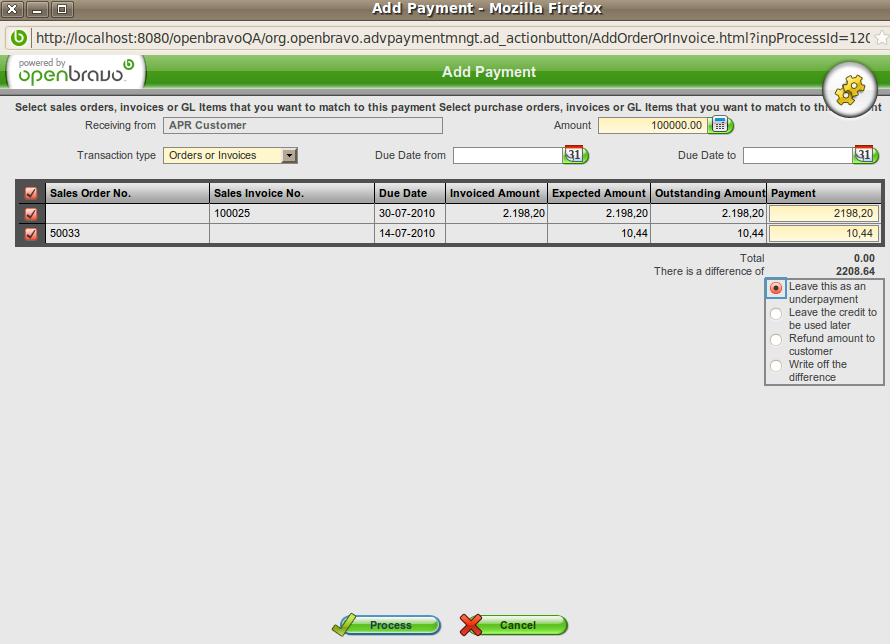
 150710addpayment2.png (61,472) 2010-07-15 11:33 150710addpayment2.png (61,472) 2010-07-15 11:33
https://issues.openbravo.com/file_download.php?file_id=2770&type=bug
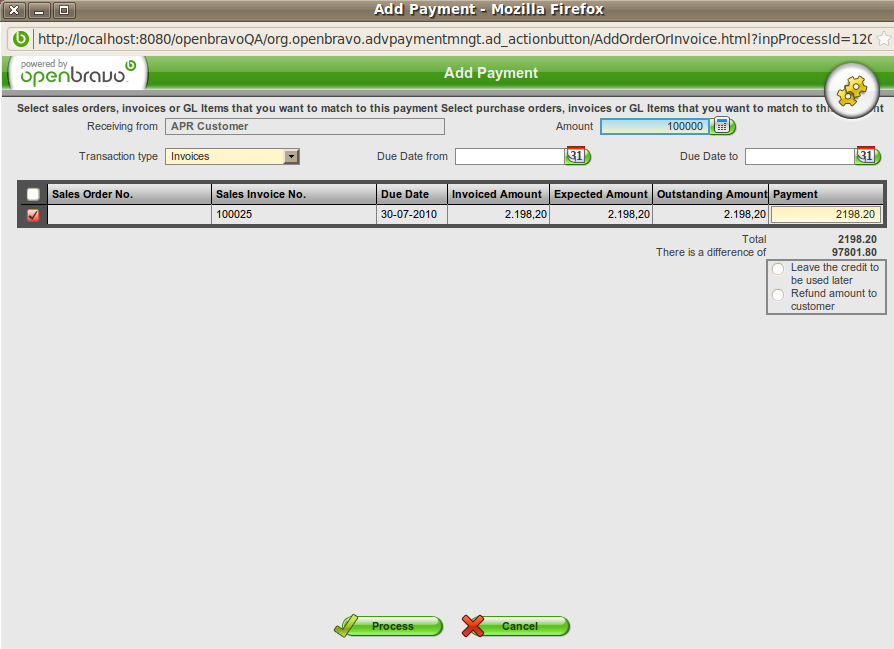
 150710addpayment3.png (65,363) 2010-07-15 11:38 150710addpayment3.png (65,363) 2010-07-15 11:38
https://issues.openbravo.com/file_download.php?file_id=2771&type=bug
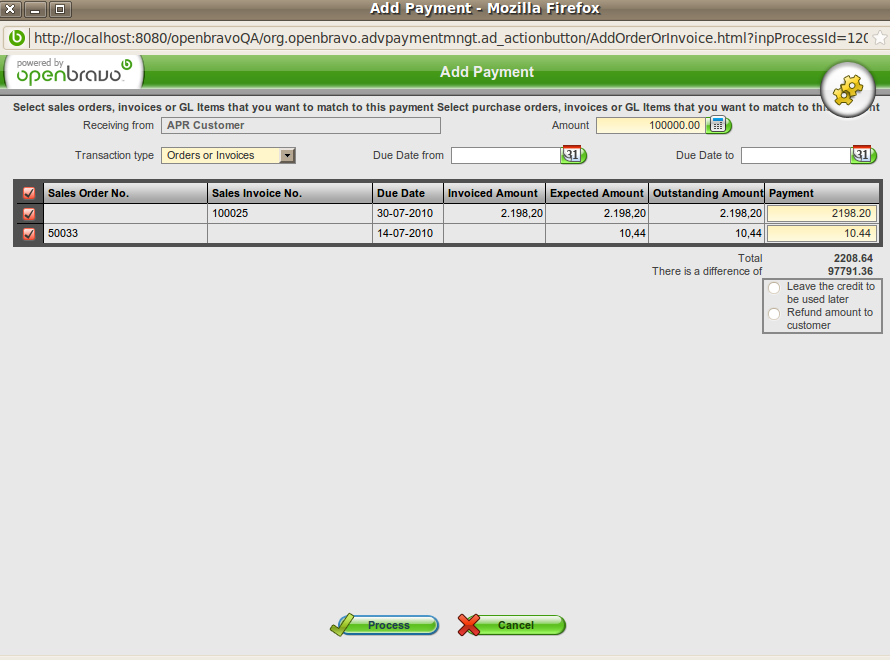
 150710addpayment4.png (69,261) 2010-07-15 11:38 150710addpayment4.png (69,261) 2010-07-15 11:38
https://issues.openbravo.com/file_download.php?file_id=2772&type=bug
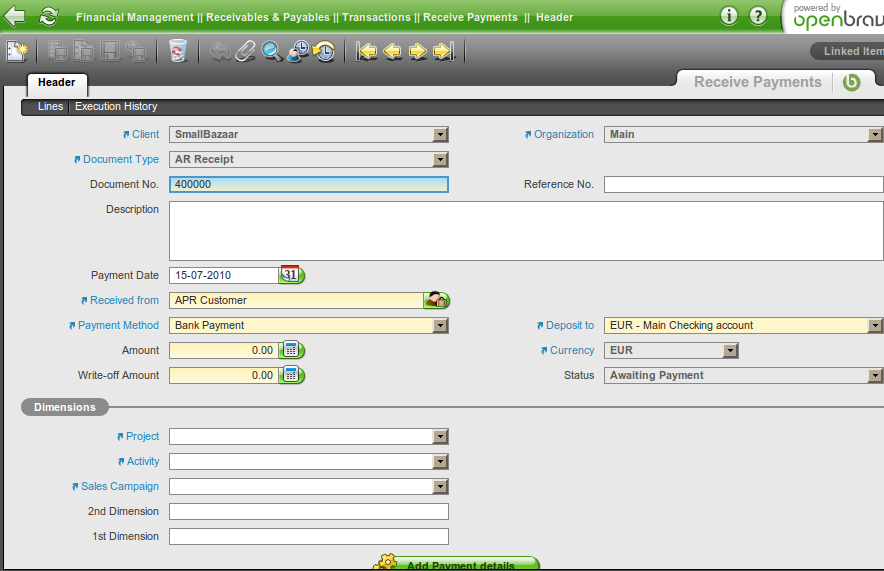
 230710APRissue13970.png (75,131) 2010-07-23 09:58 230710APRissue13970.png (75,131) 2010-07-23 09:58
https://issues.openbravo.com/file_download.php?file_id=2797&type=bug
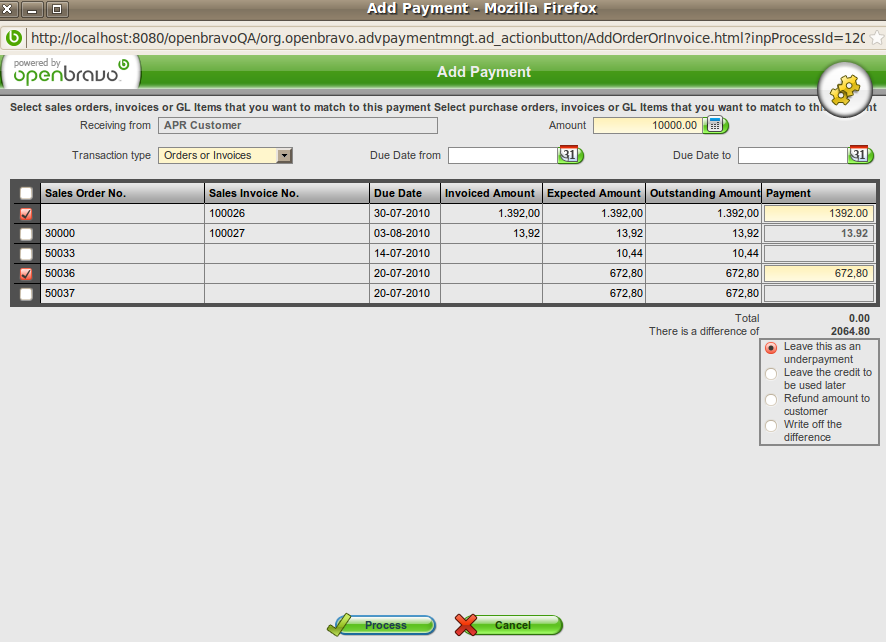
 230710APRissue13970part2.png (111,113) 2010-07-23 10:04 230710APRissue13970part2.png (111,113) 2010-07-23 10:04
https://issues.openbravo.com/file_download.php?file_id=2798&type=bug
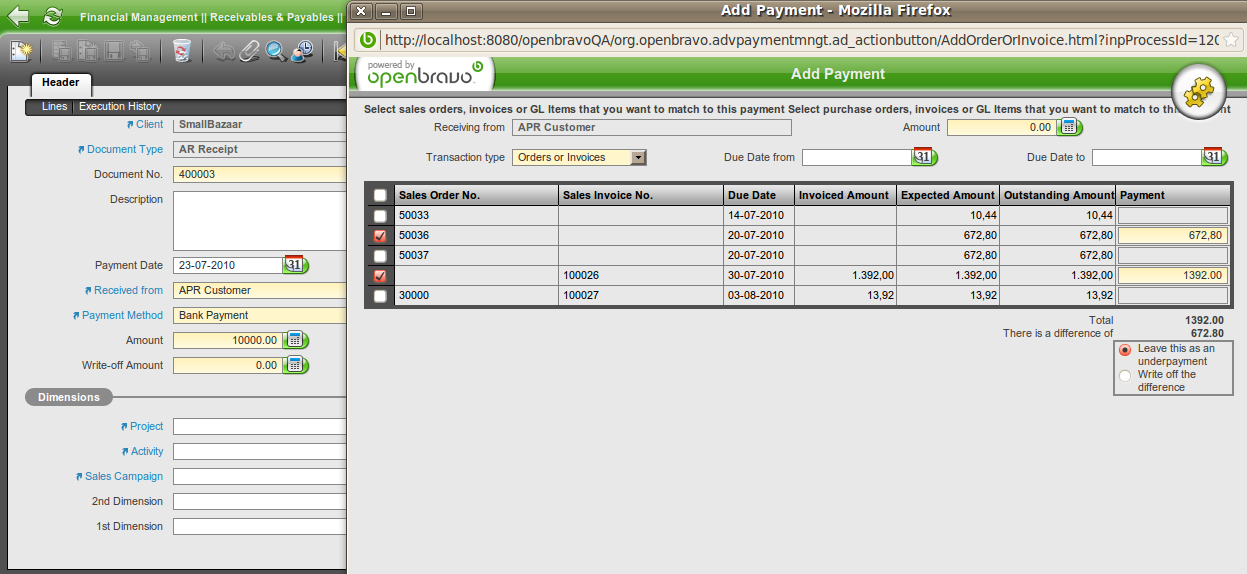
|
|
| Issue History |
| Date Modified | Username | Field | Change |
| 2010-07-15 10:59 | RenateNieuwkoop | New Issue | |
| 2010-07-15 10:59 | RenateNieuwkoop | Assigned To | => adrianromero |
| 2010-07-15 10:59 | RenateNieuwkoop | File Added: 150710AddPaymentnumbers.png | |
| 2010-07-15 10:59 | RenateNieuwkoop | OBNetwork customer | => No |
| 2010-07-15 11:23 | RenateNieuwkoop | Note Added: 0029337 | |
| 2010-07-15 11:23 | RenateNieuwkoop | File Added: 150710Addpayment2.png | |
| 2010-07-15 11:25 | RenateNieuwkoop | Note Deleted: 0029337 | |
| 2010-07-15 11:25 | RenateNieuwkoop | File Deleted: 150710Addpayment2.png | |
| 2010-07-15 11:28 | RenateNieuwkoop | Note Added: 0029338 | |
| 2010-07-15 11:33 | RenateNieuwkoop | File Added: 150710addpayment2.png | |
| 2010-07-15 11:37 | RenateNieuwkoop | Note Added: 0029339 | |
| 2010-07-15 11:38 | RenateNieuwkoop | File Added: 150710addpayment3.png | |
| 2010-07-15 11:38 | RenateNieuwkoop | File Added: 150710addpayment4.png | |
| 2010-07-20 19:22 | gorkaion | Note Added: 0029423 | |
| 2010-07-20 19:22 | gorkaion | Status | new => feedback |
| 2010-07-20 19:26 | RenateNieuwkoop | Note Added: 0029424 | |
| 2010-07-21 13:52 | adrianromero | Assigned To | adrianromero => gorkaion |
| 2010-07-23 09:35 | RenateNieuwkoop | Note Added: 0029495 | |
| 2010-07-23 09:56 | RenateNieuwkoop | Note Added: 0029498 | |
| 2010-07-23 09:56 | RenateNieuwkoop | Note Deleted: 0029495 | |
| 2010-07-23 09:58 | RenateNieuwkoop | File Added: 230710APRissue13970.png | |
| 2010-07-23 10:01 | RenateNieuwkoop | Note Added: 0029499 | |
| 2010-07-23 10:04 | RenateNieuwkoop | File Added: 230710APRissue13970part2.png | |
| 2010-07-23 10:06 | RenateNieuwkoop | Note Added: 0029500 | |
| 2010-07-23 18:56 | gorkaion | Status | feedback => scheduled |
| 2010-07-23 18:56 | gorkaion | Note Added: 0029538 | |
| 2010-07-23 18:56 | gorkaion | fix_in_branch | => pi |
| 2010-07-26 17:41 | mirurita | Assigned To | gorkaion => mirurita |
| 2010-07-26 17:41 | hgbot | Checkin | |
| 2010-07-26 17:41 | hgbot | Note Added: 0029564 | |
| 2010-07-26 17:41 | hgbot | Status | scheduled => resolved |
| 2010-07-26 17:41 | hgbot | Resolution | open => fixed |
| 2010-07-26 17:41 | hgbot | Fixed in SCM revision | => http://code.openbravo.com/erp/pmods/org.openbravo.advpaymentmngt/rev/4e84530b81578e8760bf94cebc6f3642e96e025f [^] |
| 2010-07-28 13:01 | sureshbabu | Note Added: 0029639 | |
| 2010-07-28 13:01 | sureshbabu | Status | resolved => new |
| 2010-07-28 13:01 | sureshbabu | Resolution | fixed => open |
| 2010-07-28 13:03 | sureshbabu | Note Edited: 0029639 | bug_revision_view_page.php?bugnote_id=0029639#r620 |
| 2010-07-28 13:03 | sureshbabu | Note Edited: 0029639 | bug_revision_view_page.php?bugnote_id=0029639#r621 |
| 2010-07-29 18:14 | mirurita | Status | new => scheduled |
| 2010-07-29 18:17 | mirurita | Note Added: 0029677 | |
| 2010-07-29 18:17 | mirurita | Status | scheduled => resolved |
| 2010-07-29 18:17 | mirurita | Resolution | open => fixed |
| 2010-07-29 18:23 | mirurita | Status | resolved => scheduled |
| 2010-07-30 10:08 | mirurita | Note Added: 0029696 | |
| 2010-07-30 10:08 | mirurita | Status | scheduled => resolved |
| 2010-08-02 09:49 | sureshbabu | Note Added: 0029737 | |
| 2010-08-02 09:49 | sureshbabu | Status | resolved => closed |
| 2010-08-12 09:09 | sureshbabu | Note Added: 0029901 | |
| 2010-08-12 09:09 | sureshbabu | Status | closed => new |
| 2010-08-12 09:09 | sureshbabu | Resolution | fixed => open |
| 2010-08-12 09:13 | RenateNieuwkoop | Note Added: 0029902 | |
| 2010-08-26 14:47 | hgbot | Checkin | |
| 2010-08-26 14:47 | hgbot | Note Added: 0030363 | |
| 2010-08-26 14:47 | hgbot | Status | new => resolved |
| 2010-08-26 14:47 | hgbot | Resolution | open => fixed |
| 2010-08-26 14:47 | hgbot | Fixed in SCM revision | http://code.openbravo.com/erp/pmods/org.openbravo.advpaymentmngt/rev/4e84530b81578e8760bf94cebc6f3642e96e025f [^] => http://code.openbravo.com/erp/pmods/org.openbravo.advpaymentmngt/rev/54b57d2f61030450c82a9f8582d6d9d883d71994 [^] |
| 2010-08-26 14:49 | mirurita | Note Added: 0030364 | |
| 2011-05-24 09:59 | dalsasua | Tag Attached: closingMay2011 | |
| 2011-05-24 10:57 | dalsasua | Status | resolved => closed |
|
Notes |
|
|
(0029338)
|
|
RenateNieuwkoop
|
|
2010-07-15 11:28
|
|
When the initial popup appears, without doing any filtering yet, it looks fine (see second snapshot).
It's not until I make changes to the filter that the information is not being accurate anymore |
|
|
|
(0029339)
|
|
RenateNieuwkoop
|
|
2010-07-15 11:37
|
|
Then when additional filtering is added, sometimes it's executed correctly (see snapshot3), but sometimes it isn't (as per initial snapshot).
It seems that pressing the button is like a russian roulette: pressing the button and cancelling it out gives different results.
Also, when the 0 amount appeared in the popup, when I navigated out of the screen to a complete different screen and then back to the header of this screen, the amount in the header was no longer showing 100000, but it was showing 0 now. |
|
|
|
|
Hi Renate,
It seems that you have some Javascript issues. Could you clean your browser's cache and try it again?
In firefox 3.6: Tools -> Clean recent history -> Time range: everything and "cache" selected
Regards |
|
|
|
(0029424)
|
|
RenateNieuwkoop
|
|
2010-07-20 19:26
|
|
|
Thanks Gorka. I will do that tomorrow and retry and let you know. Thanks for your help. |
|
|
|
(0029498)
|
|
RenateNieuwkoop
|
|
2010-07-23 09:56
|
|
Hi Gorka
Still not looking okay though. I cleared up the history as you said and initially it looked fine, but when doing more actions it still is not okay.
For example on my receive payment header I add a total of 10000 for the BP I added.
I click 'add payment details' and there my 10000 appears at the top and an initial filter for just orders with their amounts selected.
I change the filter to display both orders and invoices.
First thing that happens is that, after orders and invoices appear, when selecting an invoice, the amount is not populated in the 'payment' column like it was done for those records that were selected by the initial filter.
In this case I had to type in the payment myself.
Then for some reason my 10000 amount is no longer taken into account. My payments add up to 2064,80, yet the total is showing as 0 (instead of recognizing my 10000) and 'there is a difference of' 2064,80 and the box underneath to suggest to leave as underpayment.
See snapshot with todays date (2307) |
|
|
|
(0029499)
|
|
RenateNieuwkoop
|
|
2010-07-23 10:01
|
|
Still also when I cancel out of the popup screen of the 'add payment details' and I go back to it again, now all of a sudden the amount at the top of the popup is showing 0 instead of the 10000, even though the 10000 is still in the header.
Obviously after cancelling the popup and pressing the button again, I didn't clear my cache, but for sure you can't expect users to having to do that.
I've added another snapshot for the above also.
cheers
Renate |
|
|
|
(0029500)
|
|
RenateNieuwkoop
|
|
2010-07-23 10:06
|
|
Not only is the total 0, but also when selecting a Sales order and a Sales Invoice, for some reason they don't get added up, the total is displaying the amount that is on the Sales Invoice and the 'there is a difference of' is displaying the amount Sales order.
You can see this on the screenshot with today's date part 2. |
|
|
|
|
Hi renate,
I've been able to reproduce the latest issue. |
|
|
|
(0029564)
|
|
hgbot
|
|
2010-07-26 17:41
|
|
|
|
|
(0029639)
|
|
sureshbabu
|
2010-07-28 13:01
(edited on: 2010-07-28 13:03) |
|
In Receive payment window, i am still finding the same issue appears in the "Add Payment" window which Renate addressed earlier..
Reported by Renate: "Not only is the total 0, but also when selecting a Sales order and a Sales Invoice, for some reason they don't get added up, the total is displaying the amount that is on the Sales Invoice and the 'there is a difference of' is displaying the amount Sales order.
You can see this on the screenshot with today's date part 2. "
|
|
|
|
(0029677)
|
|
mirurita
|
|
2010-07-29 18:17
|
|
|
Tested in revision 470:4e84530b8157 and working properly. |
|
|
|
(0029696)
|
|
mirurita
|
|
2010-07-30 10:08
|
|
|
|
|
|
|
|
|
|
|
Hi Mikel, kindly refer Renate comments in Notes section for details |
|
|
|
(0029902)
|
|
RenateNieuwkoop
|
|
2010-08-12 09:13
|
|
The functionality has improved, however is not working perfect yet.
In my case I have created only Sales Orders, no Sales invoices.
I add a new 'receive payments' screen, for an amount of 10.000.
Then I press 'add payment details' button.
The initial screen shows me the amount of 10000, invoices as a filter and no grid lines, which is correct.
I change the transaction type to 'orders' and my list of orders appear.
I change the transaction type to 'invoices' and the grid of orders doesn't disappear. This is incorrect, I'm selecting invoices again, so no results should be there.
Now I select the transaction type 'GL Item'. The amount showing there no longer is 10000 but 0. Let's assume that I pressed that by mistake, so I go back to transaction type 'orders' again.
The amount at the top is no longer showing 10000, but it was reset to 0 there also.
However, if now I change to transaction type 'invoices' it does remove the grid lines of the orders correctly. |
|
|
|
(0030363)
|
|
hgbot
|
|
2010-08-26 14:47
|
|
Repository: erp/pmods/org.openbravo.advpaymentmngt
Changeset: 54b57d2f61030450c82a9f8582d6d9d883d71994
Author: Mikel Irurita <mikel.irurita <at> openbravo.com>
Date: Thu Aug 26 14:47:19 2010 +0200
URL: http://code.openbravo.com/erp/pmods/org.openbravo.advpaymentmngt/rev/54b57d2f61030450c82a9f8582d6d9d883d71994 [^]
Fixes issue 14310 and Fixes issue 13970
---
M src/org/openbravo/advpaymentmngt/ad_actionbutton/AddOrderOrInvoice.html
M src/org/openbravo/advpaymentmngt/ad_actionbutton/AddOrderOrInvoice.java
M src/org/openbravo/advpaymentmngt/ad_actionbutton/AddOrderOrInvoice.xml
---
|
|
|
|
(0030364)
|
|
mirurita
|
|
2010-08-26 14:49
|
|
1) The initial screen shows me the amount of 10000, invoices as a filter and no grid lines, which is correct.
2) I change the transaction type to 'orders' and my list of orders appear.
3) I change the transaction type to 'invoices' and the grid of orders doesn't disappear. This is incorrect, I'm selecting invoices again, so no results should be there.
The grids shows the previously selected lines even if you change between transactions types. So in the step 2) the amount has been distributed and the (order) line selected in consequence.
So In step 3 when selecting "Invoices" the order line remains.
Try to unselect explicitly the order line and go to Invoices. There shouldn't appear any line.
The GL Item amount problem should be solved with this fix. |
|