Openbravo Issue Tracking System - Openbravo ERP |
| View Issue Details |
|
| ID | Project | Category | View Status | Date Submitted | Last Update |
| 0013451 | Openbravo ERP | A. Platform | public | 2010-05-26 16:43 | 2012-09-07 13:20 |
|
| Reporter | plujan | |
| Assigned To | alostale | |
| Priority | urgent | Severity | major | Reproducibility | have not tried |
| Status | closed | Resolution | out of date | |
| Platform | | OS | 5 | OS Version | |
| Product Version | main | |
| Target Version | | Fixed in Version | | |
| Merge Request Status | |
| Review Assigned To | AugustoMauch |
| OBNetwork customer | No |
| Web browser | |
| Modules | Core |
| Support ticket | |
| Regression level | |
| Regression date | |
| Regression introduced in release | |
| Regression introduced by commit | |
| Triggers an Emergency Pack | No |
|
| Summary | 0013451: It is not possible to uninstall all Professional Spanish Pack modules at once |
| Description | After installing Professional Localization Pack for Spain, I tried to uninstall it. So I checked all the modules but Core I clicked "Uninstall selected" button.
That resulted in an error message (see attach). However, I can do it by separate. It is similar a similar to issue 0010790, although that issue is working fine (retested in Main to check if it was a regression).
See steps. |
| Steps To Reproduce | 1. In an OBPS instance, install Professional Localization Pack for Spain.
2. After rebuild, uninstall the pack. To do so, check all the checkboxes but Core and click the Uninstall Selected button.
3. You receive an error message (see attach)
4. Click only the Pack and uninstall. Then click the rest of the modules and uninstall. It works.
5. Check that issue 0010790 works. To do so, install Invoice Register Book and Libro de Facturas modules
6. After rebuild, mark both issues and uninstall. Modules are successfully uninstalled at once. So behavior when uninstalling the Pack is not correct. |
| Proposed Solution | |
| Additional Information | |
| Tags | No tags attached. |
| Relationships | | related to | defect | 0010790 | | closed | alostale | I cannot uninstall a module and its dependant at the same time |
|
| Attached Files |  UninstallPackError.PNG (57,312) 2010-05-26 16:43 UninstallPackError.PNG (57,312) 2010-05-26 16:43
https://issues.openbravo.com/file_download.php?file_id=2610&type=bug
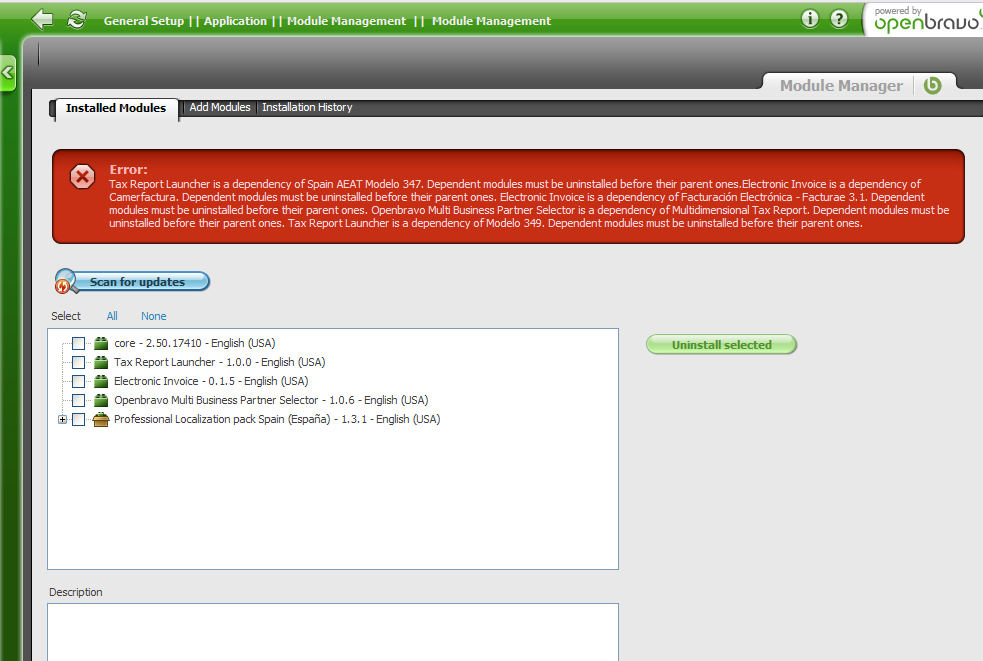
 UninstallTranslationPack.png (163,916) 2012-09-07 13:19 UninstallTranslationPack.png (163,916) 2012-09-07 13:19
https://issues.openbravo.com/file_download.php?file_id=5556&type=bug
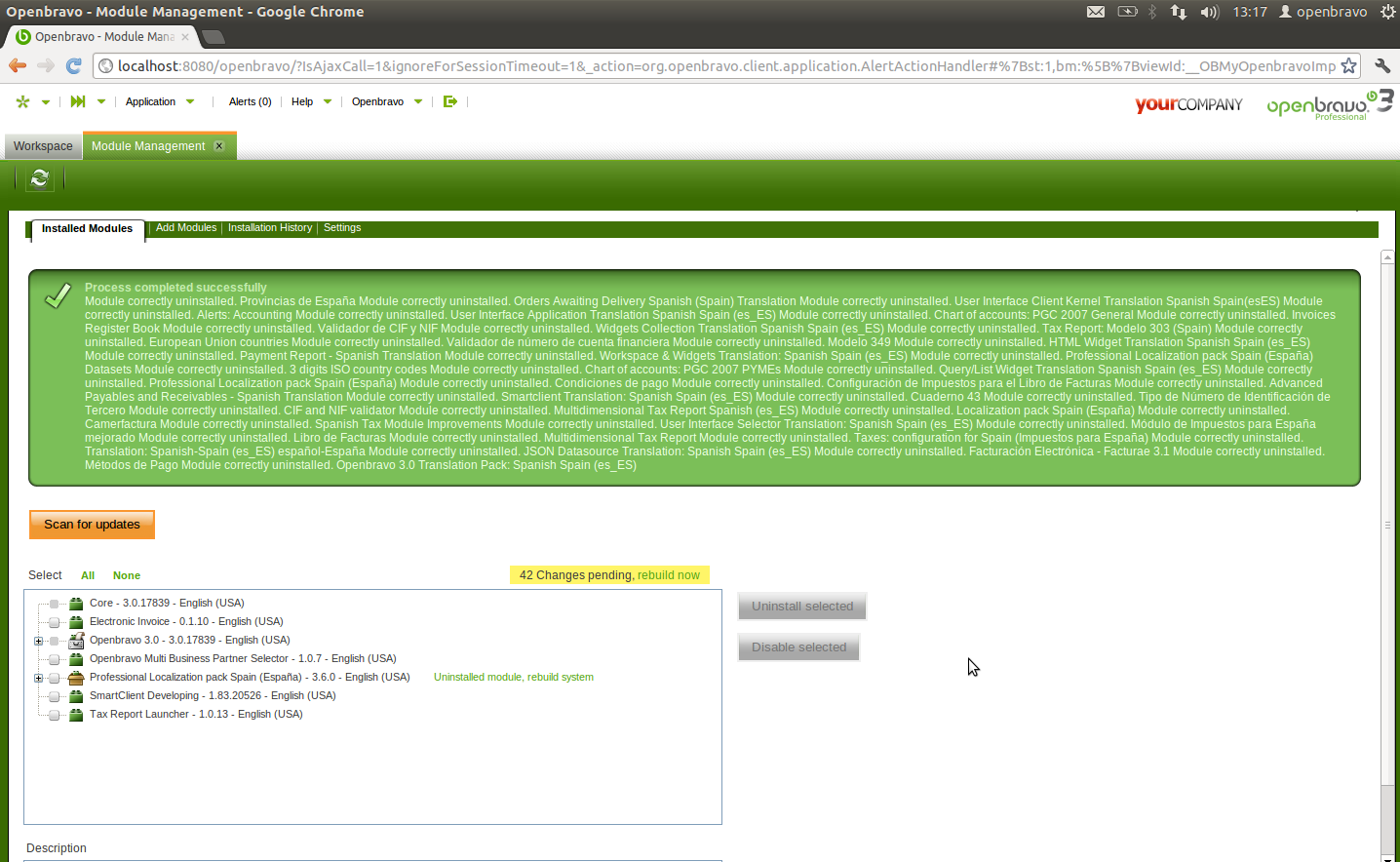
|
|
| Issue History |
| Date Modified | Username | Field | Change |
| 2010-05-26 16:43 | plujan | New Issue | |
| 2010-05-26 16:43 | plujan | Assigned To | => alostale |
| 2010-05-26 16:43 | plujan | File Added: UninstallPackError.PNG | |
| 2010-05-26 16:43 | plujan | OBNetwork customer | => No |
| 2010-05-26 16:43 | plujan | Relationship added | related to 0010790 |
| 2010-05-31 08:35 | alostale | Priority | high => urgent |
| 2010-05-31 08:35 | alostale | Status | new => scheduled |
| 2010-09-22 16:46 | plujan | Note Added: 0031302 | |
| 2012-09-07 13:19 | AugustoMauch | File Added: UninstallTranslationPack.png | |
| 2012-09-07 13:20 | AugustoMauch | Closed by | => AugustoMauch |
| 2012-09-07 13:20 | AugustoMauch | Note Added: 0051930 | |
| 2012-09-07 13:20 | AugustoMauch | Status | scheduled => closed |
| 2012-09-07 13:20 | AugustoMauch | Resolution | open => out of date |