Openbravo Issue Tracking System - Openbravo ERP |
| View Issue Details |
|
| ID | Project | Category | View Status | Date Submitted | Last Update |
| 0013309 | Openbravo ERP | 03. Procurement management | public | 2010-05-13 10:49 | 2010-06-23 00:00 |
|
| Reporter | psarobe | |
| Assigned To | sivaraman | |
| Priority | high | Severity | minor | Reproducibility | sometimes |
| Status | closed | Resolution | fixed | |
| Platform | | OS | 5 | OS Version | |
| Product Version | | |
| Target Version | 2.50MP19 | Fixed in Version | | |
| Merge Request Status | |
| Review Assigned To | |
| OBNetwork customer | No |
| Web browser | |
| Modules | Core |
| Support ticket | |
| Regression level | |
| Regression date | |
| Regression introduced in release | |
| Regression introduced by commit | |
| Triggers an Emergency Pack | No |
|
| Summary | 0013309: Typo in message when updating the qty in a reactivate purchase invoice |
| Description | When you reactivate a purchase invoice that previously has been created based on a goods receipt and you try to change the value of the quantity an error message shows up. This is correct but the message has a typo |
| Steps To Reproduce | 1. Login as Openbravo/openbravo
2. Go to Procurement management->Transactions->Goods receipt
3. Create a goods receipt for vendor Mc Giver
4. Complete the goods receipt
5. Go to purchase invoice. Click new and select the vendor Mc Giver
6. Press the button "Create lines from" ans select the newly goods receipt
7. Select the line and press OK
8. Complete the invoice
9. Reactivate the invoice. Move to lines tab and change the quantity
You will see the error. See attach |
| Proposed Solution | |
| Additional Information | |
| Tags | No tags attached. |
| Relationships | |
| Attached Files |  typo_mess.PNG (5,008) 2010-05-13 10:49 typo_mess.PNG (5,008) 2010-05-13 10:49
https://issues.openbravo.com/file_download.php?file_id=2555&type=bug
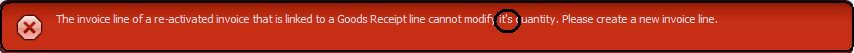
|
|
| Issue History |
| Date Modified | Username | Field | Change |
| 2010-05-13 10:49 | psarobe | New Issue | |
| 2010-05-13 10:49 | psarobe | Assigned To | => adrianromero |
| 2010-05-13 10:49 | psarobe | File Added: typo_mess.PNG | |
| 2010-05-13 10:49 | psarobe | OBNetwork customer | => No |
| 2010-05-13 19:42 | psarobe | Status | new => scheduled |
| 2010-05-13 19:42 | psarobe | fix_in_branch | => pi |
| 2010-06-16 12:37 | sivaraman | Assigned To | adrianromero => sivaraman |
| 2010-06-16 12:57 | hgbot | Checkin | |
| 2010-06-16 12:57 | hgbot | Note Added: 0028497 | |
| 2010-06-16 12:57 | hgbot | Status | scheduled => resolved |
| 2010-06-16 12:57 | hgbot | Resolution | open => fixed |
| 2010-06-16 12:57 | hgbot | Fixed in SCM revision | => http://code.openbravo.com/erp/devel/pi/rev/2d363b75144f2c2cea2d2da4d9f156a4340a3ff8 [^] |
| 2010-06-16 12:57 | sivaraman | Note Added: 0028498 | |
| 2010-06-17 11:14 | hudsonbot | Checkin | |
| 2010-06-17 11:14 | hudsonbot | Note Added: 0028542 | |
| 2010-06-22 13:05 | arunkumar | Note Added: 0028660 | |
| 2010-06-22 13:05 | arunkumar | Status | resolved => closed |
| 2010-06-23 00:00 | anonymous | sf_bug_id | 0 => 3019880 |