Openbravo Issue Tracking System - Openbravo ERP |
| View Issue Details |
|
| ID | Project | Category | View Status | Date Submitted | Last Update |
| 0013282 | Openbravo ERP | 03. Procurement management | public | 2010-05-11 07:11 | 2010-06-15 10:13 |
|
| Reporter | arunkumar | |
| Assigned To | sathiyan | |
| Priority | normal | Severity | major | Reproducibility | have not tried |
| Status | closed | Resolution | fixed | |
| Platform | | OS | 5 | OS Version | |
| Product Version | pi | |
| Target Version | | Fixed in Version | | |
| Merge Request Status | |
| Review Assigned To | |
| OBNetwork customer | No |
| Web browser | |
| Modules | Core |
| Support ticket | |
| Regression level | |
| Regression date | |
| Regression introduced in release | |
| Regression introduced by commit | |
| Triggers an Emergency Pack | No |
|
| Summary | 0013282: Callout does not work after checking the financial invoice line checkbox |
| Description | Create a purchase invoice. Go to lines.First select a product. Net Unit price and Net list price will be updated automatically. Then select the financial invoice line check box and select any account. But still you can see the Net Unit Price and Net list price are same as the product. It should be refreshed. |
| Steps To Reproduce | • Login as HISAdmin/HISAdmin with “HISAdmin” role
• Go to Procurement Management - Transactions – Purchase Invoice – Header.
• Select the Organization “HISPublicOrg”.
• Select the Transaction document as AP Invoice.
• Select the business partner Vendor A
• Go to lines tab.
• Create a new record.
. Select a product. The unit price and list price will be updated automatically.
• Check the checkbox Financial Invoice Line. (This means an account is going to be entered instead of product - Product field will be removed).
• Select the GL item account “Asset account” in Account field.
. Now you can see the unit price and list price are not refreshed.
. Also If I try to create new line then I have got error message (Please refer the attached screenshot)
|
| Proposed Solution | |
| Additional Information | |
| Tags | No tags attached. |
| Relationships | |
| Attached Files |  fininvoice.JPG (189,675) 2010-05-11 11:42 fininvoice.JPG (189,675) 2010-05-11 11:42
https://issues.openbravo.com/file_download.php?file_id=2544&type=bug
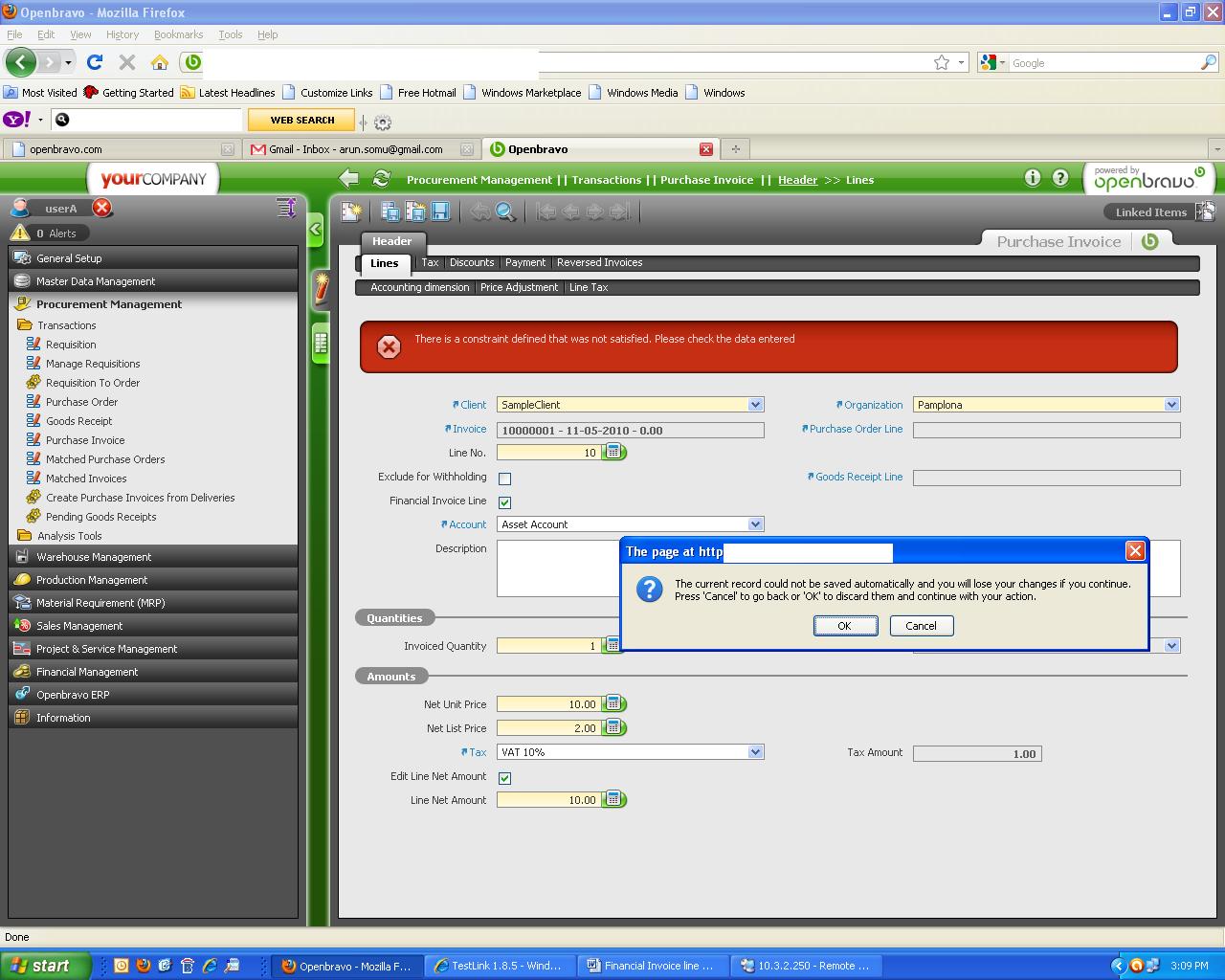
|
|
| Issue History |
| Date Modified | Username | Field | Change |
| 2010-05-11 07:11 | arunkumar | New Issue | |
| 2010-05-11 07:11 | arunkumar | Assigned To | => sathiyan |
| 2010-05-11 07:11 | arunkumar | OBNetwork customer | => No |
| 2010-05-11 07:11 | arunkumar | Status | new => scheduled |
| 2010-05-11 07:11 | arunkumar | fix_in_branch | => pi |
| 2010-05-11 11:42 | arunkumar | fix_in_branch | pi => |
| 2010-05-11 11:42 | arunkumar | Steps to Reproduce Updated | bug_revision_view_page.php?rev_id=356#r356 |
| 2010-05-11 11:42 | arunkumar | File Added: fininvoice.JPG | |
| 2010-05-11 12:34 | sathiyan | Note Added: 0027132 | |
| 2010-05-11 12:34 | sathiyan | Status | scheduled => resolved |
| 2010-05-11 12:34 | sathiyan | Fixed in SCM revision | => 4e80b0be5d5a |
| 2010-05-11 12:34 | sathiyan | Resolution | open => fixed |
| 2010-05-11 13:26 | arunkumar | Note Added: 0027135 | |
| 2010-05-11 13:26 | arunkumar | Status | resolved => new |
| 2010-05-11 13:26 | arunkumar | Resolution | fixed => open |
| 2010-05-12 06:28 | sathiyan | Note Added: 0027154 | |
| 2010-05-12 06:58 | arunkumar | Note Added: 0027155 | |
| 2010-05-12 06:58 | arunkumar | Status | new => closed |
| 2010-05-12 06:58 | arunkumar | Resolution | open => no change required |
| 2010-05-13 00:00 | anonymous | sf_bug_id | 0 => 3000771 |
| 2010-06-01 15:21 | hgbot | Checkin | |
| 2010-06-01 15:21 | hgbot | Note Added: 0027859 | |
| 2010-06-01 15:21 | hgbot | Status | closed => resolved |
| 2010-06-01 15:21 | hgbot | Resolution | no change required => fixed |
| 2010-06-01 15:21 | hgbot | Fixed in SCM revision | 4e80b0be5d5a => http://code.openbravo.com/erp/devel/pi/rev/5d003df4a0f98070d36d3573b2cb46bc9d2864bb [^] |
| 2010-06-03 22:49 | hudsonbot | Checkin | |
| 2010-06-03 22:49 | hudsonbot | Note Added: 0027940 | |
| 2010-06-15 10:13 | arunkumar | Note Added: 0028432 | |
| 2010-06-15 10:13 | arunkumar | Status | resolved => closed |
|
Notes |
|
|
|
|
|
|
|
Sathiyan please follow the given steps.
Navigate to Procurement Management - Transactions – Purchase Invoice – Header.
• Select the Organization
• Select the Transaction document as AP Invoice.
• Select the business partner
• Go to lines tab.
• Create a new record.
. Select a product. The unit price and list price will be updated automatically.
• Check the checkbox Financial Invoice Line. (This means an account is going to be entered instead of product - Product field will be removed).
• Select the GL item account in Account field.
. Now you can see the unit price and list price are updated to 0.00.
. Then enter 20 in Net Unit price and save the record.
- You will see the error message as "
There is a constraint defined that was not satisfied. Please check the data entered" |
|
|
|
|
• Check the checkbox Financial Invoice Line. (This means an account is going to be entered instead of product - Product field will be removed).
Product field will be removed means we have to hide product field (display logic). It wont remove the product from the invoice line.
1) if you check the check box doesn't mean remove the product.
2) If you remove text in the product, it also doesn't mean we have removed product. Our selection screen of product(its not only in product, it the same in business partner and many more places in our apps) will behave little different. We have to go to selection of window of product and search with empty product id and we have to click on Cancel button(click on cancel...note this point:)). It is the mean of removing product id.
So we don't need to fix this through code.
Regards
Sathiyan. |
|
|
|
|
|
I agree with Sathiyan's comments. I will close the issue. |
|
|
|
(0027859)
|
|
hgbot
|
|
2010-06-01 15:21
|
|
|
|
|
|
|
|
|
|
|