Openbravo Issue Tracking System - Openbravo ERP |
| View Issue Details |
|
| ID | Project | Category | View Status | Date Submitted | Last Update |
| 0012931 | Openbravo ERP | Z. Others | public | 2010-04-12 10:44 | 2010-12-09 16:00 |
|
| Reporter | arunkumar | |
| Assigned To | gorkaion | |
| Priority | normal | Severity | minor | Reproducibility | have not tried |
| Status | closed | Resolution | fixed | |
| Platform | | OS | 5 | OS Version | |
| Product Version | 2.50 | |
| Target Version | | Fixed in Version | 2.50 | |
| Merge Request Status | |
| Review Assigned To | |
| OBNetwork customer | No |
| Web browser | |
| Modules | Advanced Payables and Receivables Mngmt |
| Support ticket | |
| Regression level | |
| Regression date | |
| Regression introduced in release | |
| Regression introduced by commit | |
| Triggers an Emergency Pack | No |
|
| Summary | 0012931: AutoSave is not working in Make Payment header |
| Description | Create a new record in Make payment. Fill all the necessary details. Do not save the record. Click the button "Select Orders or Invoices".Click Process button for the Add payment popup window. Then you will get an error message. |
| Steps To Reproduce | Login with user having access to Openbravo Admin Role
Navigate to Procurement Management -> Transactions -> Purchase invoice· Click New to create a new record·
Select the Transaction document as “AP Invoice”.·
Invoice Date is current system date ·
Select the business partner
Select the Payment method·
Move to tab Lines and click New.·
Click on the product icon.
Popup window must show up.·
Select the product
Move to header and complete.
Navigate to Procurement Management -> Transactions -> Make Payment -> Header·
Click New to create a new record.·
Select the business partner by clicking the “Received from” icon.·
Click the button “Select Orders or Invoices”·
Add Payment popup window will open up.
Select the above created purchase invoice.
Verify Payment field is filled up with Outstanding Amount.·
Click Process button and click Ok for “Action regarding document – Process made payment(s)”·
You will see an error message
Request parameter required: inpfinPaymentId
|
| Proposed Solution | If you save the Make payment record then you try the same , you will not get this error message. |
| Additional Information | |
| Tags | No tags attached. |
| Relationships | | depends on | defect | 0012584 | | closed | gorkaion | Auto save functionality not working in Receieve payments - Header tab. |
|
| Attached Files |  Autosave.JPG (163,171) 2010-04-12 10:44 Autosave.JPG (163,171) 2010-04-12 10:44
https://issues.openbravo.com/file_download.php?file_id=2426&type=bug
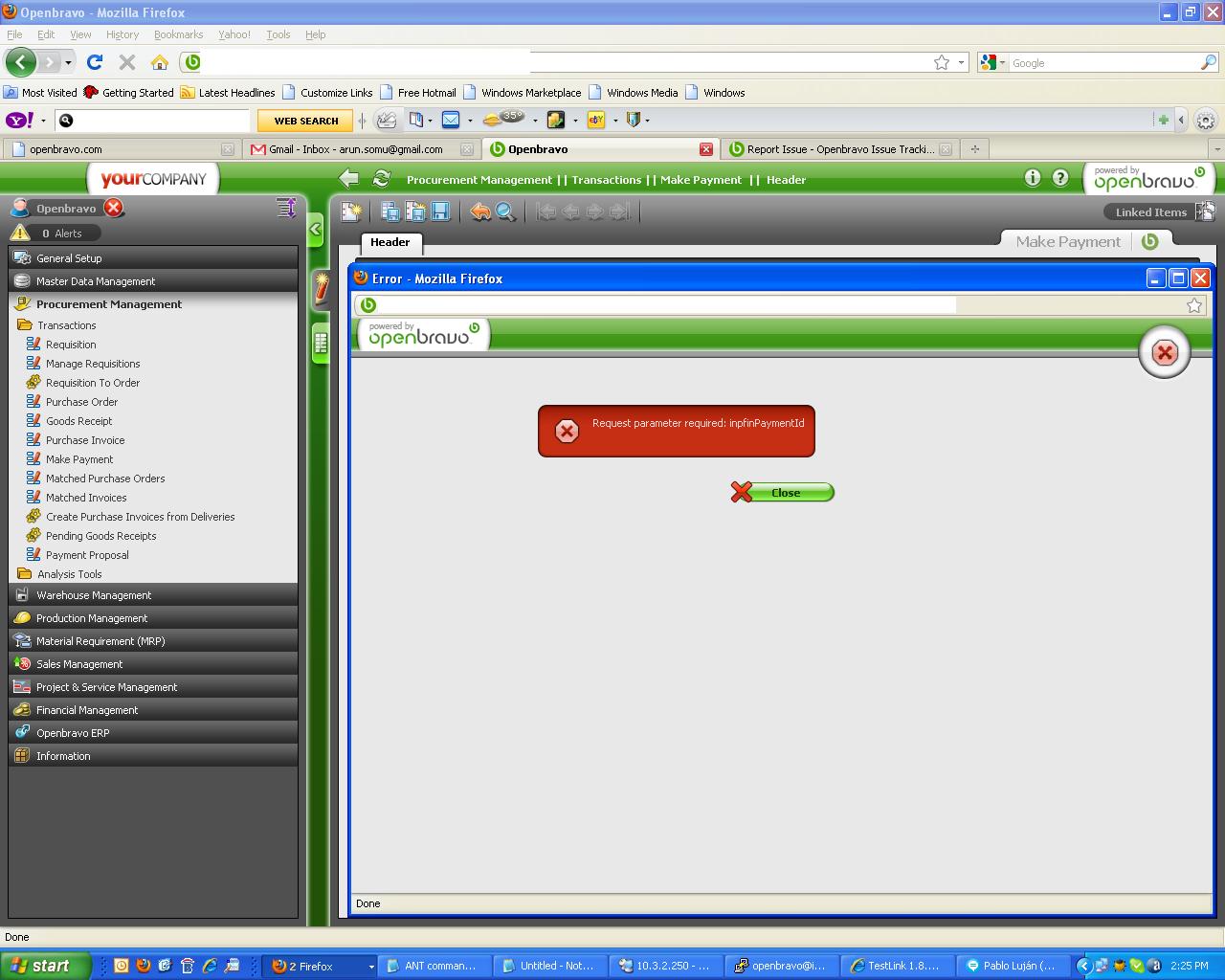
|
|
| Issue History |
| Date Modified | Username | Field | Change |
| 2010-04-12 10:44 | arunkumar | New Issue | |
| 2010-04-12 10:44 | arunkumar | File Added: Autosave.JPG | |
| 2010-04-12 10:44 | arunkumar | OBNetwork customer | => No |
| 2010-04-13 07:36 | arunkumar | Assigned To | => gorkaion |
| 2010-04-13 07:36 | arunkumar | Status | new => scheduled |
| 2010-04-13 07:36 | arunkumar | fix_in_branch | => pi |
| 2010-04-13 08:19 | arunkumar | Relationship added | depends on 0012584 |
| 2010-04-13 11:43 | gorkaion | Status | scheduled => feedback |
| 2010-04-13 11:43 | gorkaion | Note Added: 0026107 | |
| 2010-04-13 11:44 | gorkaion | Status | feedback => new |
| 2010-04-13 11:44 | gorkaion | Note Added: 0026118 | |
| 2010-04-13 11:44 | gorkaion | Note Added: 0026120 | |
| 2010-04-13 11:44 | gorkaion | Status | new => acknowledged |
| 2010-04-27 19:18 | hgbot | Checkin | |
| 2010-04-27 19:18 | hgbot | Note Added: 0026730 | |
| 2010-04-27 19:18 | hgbot | Status | acknowledged => resolved |
| 2010-04-27 19:18 | hgbot | Resolution | open => fixed |
| 2010-04-27 19:18 | hgbot | Fixed in SCM revision | => http://code.openbravo.com/erp/pmods/org.openbravo.advpaymentmngt/rev/81f5d1ae1df7a839d77f2777aa7390a248a7861f [^] |
| 2010-04-28 14:45 | sureshbabu | Note Added: 0026772 | |
| 2010-04-28 14:45 | sureshbabu | Status | resolved => closed |
| 2010-04-28 14:45 | sureshbabu | Fixed in Version | => 2.50 |
| 2010-12-09 16:00 | anonymous | sf_bug_id | 0 => 3133116 |
|
Notes |
|
|
|
|
Set to feedback as a middle step to set them in new status |
|
|
|
|
|
all new issues should left in new status, I'll change the status to acknowledged or scheduled once I check that they are issues. |
|
|
|
|
|
Known issue that we have to check with platform team. |
|
|
|
(0026730)
|
|
hgbot
|
|
2010-04-27 19:18
|
|
|
|
|
|
|