Openbravo Issue Tracking System - Openbravo ERP |
| View Issue Details |
|
| ID | Project | Category | View Status | Date Submitted | Last Update |
| 0012782 | Openbravo ERP | 03. Procurement management | public | 2010-03-24 07:06 | 2010-06-03 22:49 |
|
| Reporter | arunkumar | |
| Assigned To | sivaraman | |
| Priority | normal | Severity | minor | Reproducibility | have not tried |
| Status | closed | Resolution | fixed | |
| Platform | | OS | 5 | OS Version | |
| Product Version | main | |
| Target Version | 2.50MP19 | Fixed in Version | | |
| Merge Request Status | |
| Review Assigned To | |
| OBNetwork customer | No |
| Web browser | |
| Modules | Core |
| Support ticket | |
| Regression level | |
| Regression date | |
| Regression introduced in release | |
| Regression introduced by commit | |
| Triggers an Emergency Pack | No |
|
| Summary | 0012782: Starting Date error in Purchase order report |
| Description | Go to Procurement Management -> Analysis Tools -> Purchase order report. Pop up window will be opened.Starting date is 2010-06-20. If you bring the cursor in any other field for example in Ending Date then you can see the Starting Date is changed to 2010-06-2022 |
| Steps To Reproduce | Go to Procurement Management -> Analysis Tools -> Purchase order report.
Purchase order report Pop up window will be opened.
There you can see Starting date is 2010-06-20.
If you bring the cursor in any other field for example in Ending Date then you can see the Starting Date is changed to 2010-06-2022. |
| Proposed Solution | Since the Starting date field is not mandatory It can be left as empty or it should show the current date in the format DD-MM-YYYY. |
| Additional Information | |
| Tags | No tags attached. |
| Relationships | |
| Attached Files |  PurchaseOrderReport.JPG (146,840) 2010-03-24 07:06 PurchaseOrderReport.JPG (146,840) 2010-03-24 07:06
https://issues.openbravo.com/file_download.php?file_id=2374&type=bug
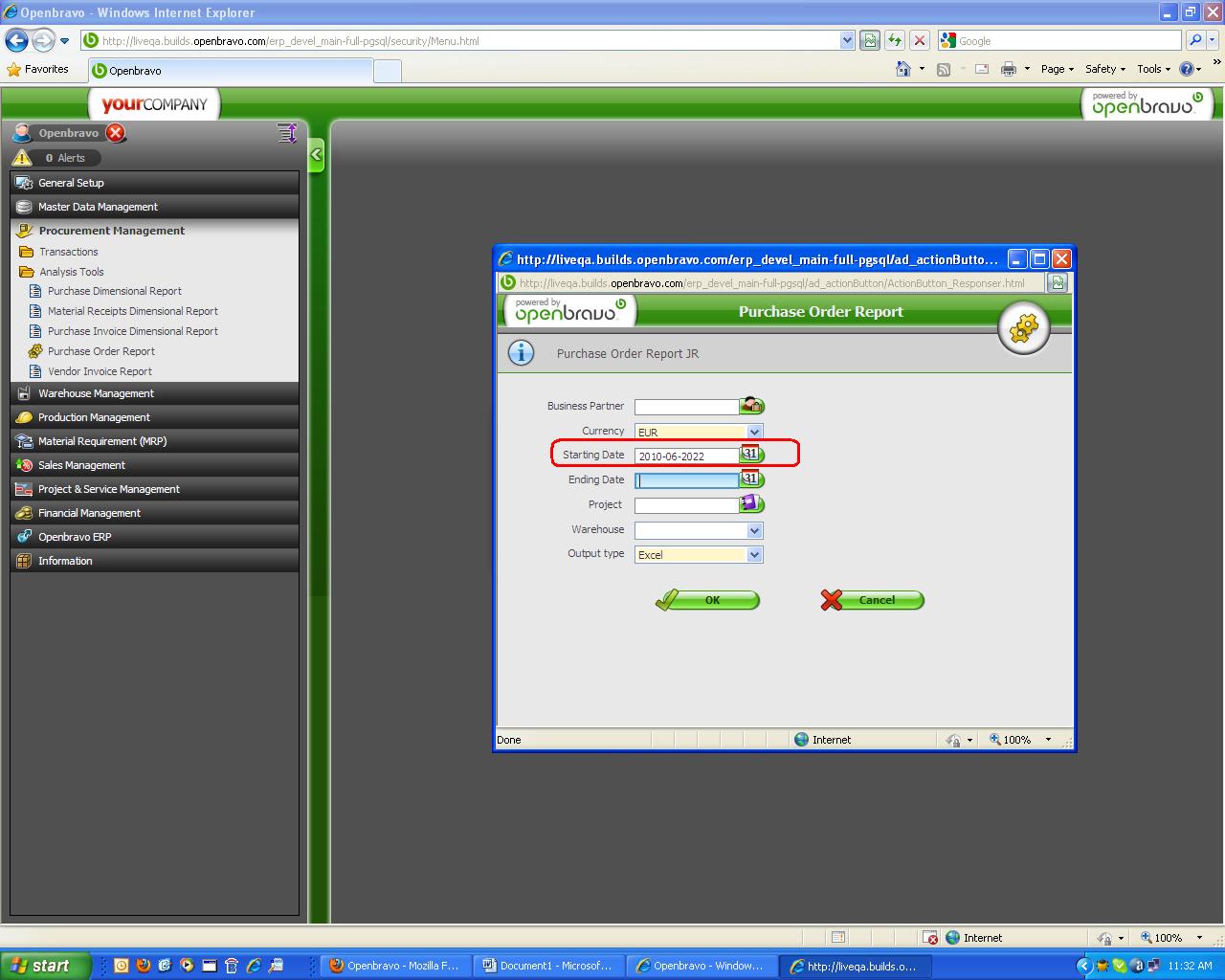
|
|
| Issue History |
| Date Modified | Username | Field | Change |
| 2010-03-24 07:06 | arunkumar | New Issue | |
| 2010-03-24 07:06 | arunkumar | Assigned To | => adrianromero |
| 2010-03-24 07:06 | arunkumar | File Added: PurchaseOrderReport.JPG | |
| 2010-03-24 07:06 | arunkumar | OBNetwork customer | => No |
| 2010-03-26 18:53 | psarobe | Status | new => scheduled |
| 2010-03-26 18:53 | psarobe | Target Version | => 2.50MP15 |
| 2010-05-19 17:17 | networkb | Target Version | 2.50MP15 => 2.50MP19 |
| 2010-05-25 12:55 | sivaraman | Assigned To | adrianromero => sivaraman |
| 2010-05-25 13:02 | hgbot | Checkin | |
| 2010-05-25 13:02 | hgbot | Note Added: 0027720 | |
| 2010-05-25 13:02 | hgbot | Status | scheduled => resolved |
| 2010-05-25 13:02 | hgbot | Resolution | open => fixed |
| 2010-05-25 13:02 | hgbot | Fixed in SCM revision | => http://code.openbravo.com/erp/devel/pi/rev/7924cbae67841e03f693b942ded92a3c15a398a2 [^] |
| 2010-05-25 13:06 | sivaraman | Note Added: 0027721 | |
| 2010-05-27 10:34 | sureshbabu | Note Added: 0027766 | |
| 2010-05-27 10:34 | sureshbabu | Status | resolved => closed |
| 2010-05-28 00:00 | anonymous | sf_bug_id | 0 => 3008198 |
| 2010-06-03 22:49 | hudsonbot | Checkin | |
| 2010-06-03 22:49 | hudsonbot | Note Added: 0027926 | |