Openbravo Issue Tracking System - Openbravo ERP |
| View Issue Details |
|
| ID | Project | Category | View Status | Date Submitted | Last Update |
| 0012563 | Openbravo ERP | Z. Others | public | 2010-03-04 12:36 | 2010-12-09 15:59 |
|
| Reporter | sureshbabu | |
| Assigned To | | |
| Priority | high | Severity | major | Reproducibility | have not tried |
| Status | closed | Resolution | no change required | |
| Platform | | OS | 5 | OS Version | |
| Product Version | 2.50 | |
| Target Version | | Fixed in Version | | |
| Merge Request Status | |
| Review Assigned To | |
| OBNetwork customer | No |
| Web browser | |
| Modules | Advanced Payables and Receivables Mngmt |
| Support ticket | |
| Regression level | |
| Regression date | |
| Regression introduced in release | |
| Regression introduced by commit | |
| Triggers an Emergency Pack | No |
|
| Summary | 0012563: Out of valid range error message appears in Receive payments --Add payments window |
| Description | In Payment field, when i tried to enter amount > outstanding amount in Add payment window, out of valid range error message appears in Add payments dialog window(Sales Management || Transactions || Receive Payments || Header ) |
| Steps To Reproduce | precondition:
Create & Complete a sales order for BP: Millman Ltd, with grand total amount 67.28 (Amount just for reference you can create order with any amount)
Create a complete Sales invoice for BP: MIllman Ltd,with grand total amount 120.64 (Amount just for reference you can create order with any amount)
Steps
Navigate to Sales Management || Transactions || Receive Payments || Header
click new
Enter the below details
Received From: Millman Ltd.,
Amount: 200
Click "Select Order or Invoices" button
In the Add payment window
By default sales invoice will be listed with Payment field is filled with 120.64
There is a difference of: 79.36
Then change the Transaction Type from "Purchase invoice Sales Invoice" to "Purchase order or Invoice Sales order or Invoice"
Sales order line will be added to the grid,
select the sales order line, Payment will become editable
Then enter remaining difference amount in sales order Payment field: 79.36 and press tab.
Below error message appears
Error:
The value is out of a valid range
|
| Proposed Solution | |
| Additional Information | |
| Tags | Advance Rec & Payables |
| Relationships | |
| Attached Files |  out of range error message appears in Add payment window.JPG (192,508) 2010-03-04 12:36 out of range error message appears in Add payment window.JPG (192,508) 2010-03-04 12:36
https://issues.openbravo.com/file_download.php?file_id=2308&type=bug
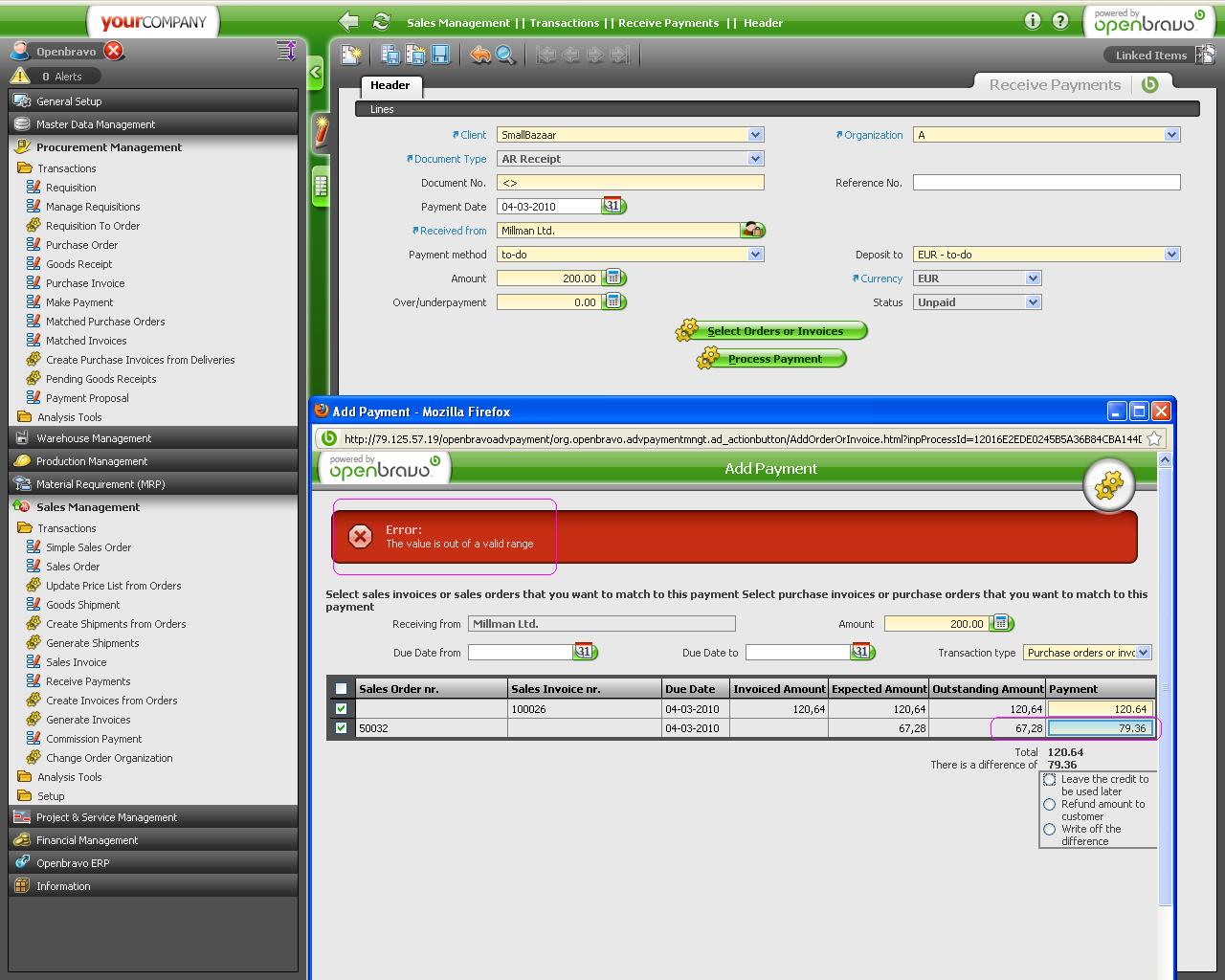
|
|
| Issue History |
| Date Modified | Username | Field | Change |
| 2010-03-04 12:36 | sureshbabu | New Issue | |
| 2010-03-04 12:36 | sureshbabu | File Added: out of range error message appears in Add payment window.JPG | |
| 2010-03-04 12:36 | sureshbabu | OBNetwork customer | => No |
| 2010-03-04 12:37 | sureshbabu | Tag Attached: Advance Rec & Payables | |
| 2010-03-05 16:26 | gorkaion | Note Added: 0025092 | |
| 2010-03-05 16:26 | gorkaion | Status | new => closed |
| 2010-03-05 16:26 | gorkaion | Resolution | open => no change required |
| 2010-12-09 15:59 | anonymous | sf_bug_id | 0 => 3133045 |