Openbravo Issue Tracking System - Openbravo ERP |
| View Issue Details |
|
| ID | Project | Category | View Status | Date Submitted | Last Update |
| 0012558 | Openbravo ERP | Z. Others | public | 2010-03-04 07:52 | 2010-12-09 15:59 |
|
| Reporter | sureshbabu | |
| Assigned To | mirurita | |
| Priority | high | Severity | major | Reproducibility | always |
| Status | closed | Resolution | fixed | |
| Platform | | OS | 30 | OS Version | |
| Product Version | 2.50 | |
| Target Version | 2.50 | Fixed in Version | 2.50 | |
| Merge Request Status | |
| Review Assigned To | |
| OBNetwork customer | No |
| Web browser | |
| Modules | Advanced Payables and Receivables Mngmt |
| Support ticket | |
| Regression level | |
| Regression date | |
| Regression introduced in release | |
| Regression introduced by commit | |
| Triggers an Emergency Pack | No |
|
| Summary | 0012558: When Actual payment field is filled through Calculator, then in the Grid table Payment fields are not getting field with amount |
| Description | When Actual payment field is filled through Calculator, then in the Grid table Payment fields are not getting field with respective amounts |
| Steps To Reproduce | Login with user having access to Openbravo admin role
Navigate to Sales invoice window (Sales Management || Transactions || Sales Invoice || Header)
Click “New” to create a new record
Then Select
• BP: Millman Ltd.
And verify the below details are getting filled automatically, once the user selects the BP
• Price List: General Sales
• Currency: EUR
• Form of Payment: Money Order
• Payment Terms: Immediate
Change the payment Terms field from Immediate to “One Month”
Navigate to “Lines” tab
Click “New” to create new line item details
• Product: Hammer
• Qty: 10
• Net unit Price: 5.80
• Tax: VAT 16%
Move back to “Header” tab
Verify the amount details
• Total Net Amount: 58.00
• Total Gross Amount: 67.28
Click “Complete” button
“Process Completed Successfully” message appears
Move to Payment tab, and verify one line with a due date
Line 1: Due date: 05/04/2010 and Amount: 67.28
Move to Payment Plan tab and verify the schedule event appears
Line 1: Due date: 05/04/2010 and Expected Amount: 67.28
Then move back to header tab and click “Add Payments From Invoice” button
In Actual Payment field click the calculator icon and enter the enter invoice amount 67.28
Amount 67.28 rightly assigned to Actual payment field
But the issue is, when you check, Payment field is still blank
Expected result: Payment field should be filled with 67.28
|
| Proposed Solution | Payment field should be filled with 67.28 |
| Additional Information | |
| Tags | Advance Rec & Payables |
| Relationships | |
| Attached Files |  Actual payment field is filled through Calculator, then in the table Payment fields are not getting field..JPG (200,998) 2010-03-04 07:52 Actual payment field is filled through Calculator, then in the table Payment fields are not getting field..JPG (200,998) 2010-03-04 07:52
https://issues.openbravo.com/file_download.php?file_id=2305&type=bug
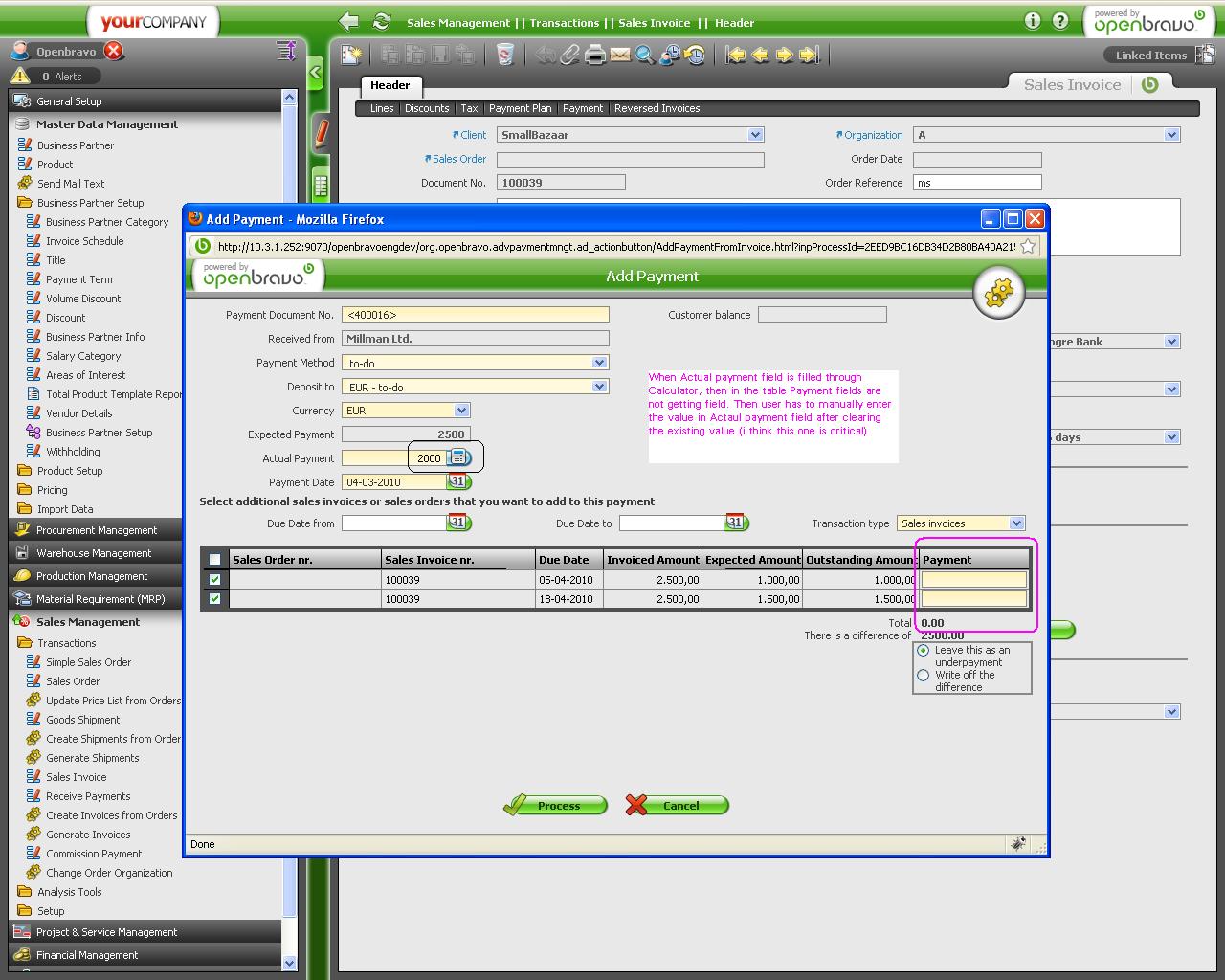
|
|
| Issue History |
| Date Modified | Username | Field | Change |
| 2010-03-04 07:52 | sureshbabu | New Issue | |
| 2010-03-04 07:52 | sureshbabu | File Added: Actual payment field is filled through Calculator, then in the table Payment fields are not getting field..JPG | |
| 2010-03-04 07:52 | sureshbabu | OBNetwork customer | => No |
| 2010-03-04 07:52 | sureshbabu | Tag Attached: Advance Rec & Payables | |
| 2010-03-05 16:29 | gorkaion | Status | new => acknowledged |
| 2010-03-12 19:06 | gorkaion | Assigned To | => mirurita |
| 2010-05-07 12:37 | hgbot | Checkin | |
| 2010-05-07 12:37 | hgbot | Note Added: 0027043 | |
| 2010-05-07 12:37 | hgbot | Status | acknowledged => resolved |
| 2010-05-07 12:37 | hgbot | Resolution | open => fixed |
| 2010-05-07 12:37 | hgbot | Fixed in SCM revision | => http://code.openbravo.com/erp/pmods/org.openbravo.advpaymentmngt/rev/8967e674908958da9157db820fd4c0876f92c27f [^] |
| 2010-05-07 12:43 | mirurita | Note Added: 0027044 | |
| 2010-05-07 20:36 | sureshbabu | Note Added: 0027063 | |
| 2010-05-07 20:36 | sureshbabu | Status | resolved => closed |
| 2010-05-07 20:36 | sureshbabu | Fixed in Version | => 2.50 |
| 2010-12-09 15:59 | anonymous | sf_bug_id | 0 => 3133042 |