Openbravo Issue Tracking System - Openbravo ERP |
| View Issue Details |
|
| ID | Project | Category | View Status | Date Submitted | Last Update |
| 0012555 | Openbravo ERP | Z. Others | public | 2010-03-04 07:30 | 2010-12-09 15:59 |
|
| Reporter | sureshbabu | |
| Assigned To | | |
| Priority | high | Severity | major | Reproducibility | have not tried |
| Status | closed | Resolution | no change required | |
| Platform | | OS | 5 | OS Version | |
| Product Version | 2.50 | |
| Target Version | | Fixed in Version | | |
| Merge Request Status | |
| Review Assigned To | |
| OBNetwork customer | No |
| Web browser | |
| Modules | Advanced Payables and Receivables Mngmt |
| Support ticket | |
| Regression level | |
| Regression date | |
| Regression introduced in release | |
| Regression introduced by commit | |
| Triggers an Emergency Pack | No |
|
| Summary | 0012555: Only one schedule payment event is associated for a invoice which has manually added mulitple due dates |
| Description | Only one schedule payment event is associated for a invoice in "Payment Plan" tab When an invoice is created with manually added mulitple due dates |
| Steps To Reproduce | Login with user having access to Openbravo admin role
Navigate to Sales invoice window (Sales Management || Transactions || Sales Invoice || Header)
Click “New” to create a new record
Then Select
• BP: Millman Ltd.
And verify the below details are getting filled automatically, once the user selects the BP
• Price List: General Sales
• Currency: EUR
• Form of Payment: Money Order
• Payment Terms: Immediate
Change the payment Terms field from Immediate to “One Month”
Navigate to “Lines” tab
Click “New” to create new line item details
• Product: Hammer
• Qty: 10
• Net unit Price: 5.80
• Tax: VAT 16%
Move back to “Header” tab
Verify the amount details
• Total Net Amount: 58.00
• Total Gross Amount: 67.28
Move to Payment tab to create a payment document manually
Click New
Enter the below details
• Form of Payment: Money Order
• Due date: 10/06/2010
• Amount: 25.00
Click Save
Navigate back to header tab
Click “Complete” button
“Process Completed Successfully” message appears
Move to Payment tab, and verify two lines with two different due dates
Line 1: Due date: 10/06/2010 and Amount : 25.00
Line 2: Due date: 05/04/2010 and Amount : 42.28
Then to verify two schedule events are generated for the invoice
Move to Payment Plan tab
You will find, only one line item appears instead of two lines
Line 1: Due date: 05/04/2010 and Expected Amount: 67.28
|
| Proposed Solution | |
| Additional Information | |
| Tags | Advance Rec & Payables |
| Relationships | |
| Attached Files |  Only one schedule payment event is associated for a invoice which has manually added mulitple due dates.JPG (187,996) 2010-03-04 07:30 Only one schedule payment event is associated for a invoice which has manually added mulitple due dates.JPG (187,996) 2010-03-04 07:30
https://issues.openbravo.com/file_download.php?file_id=2302&type=bug
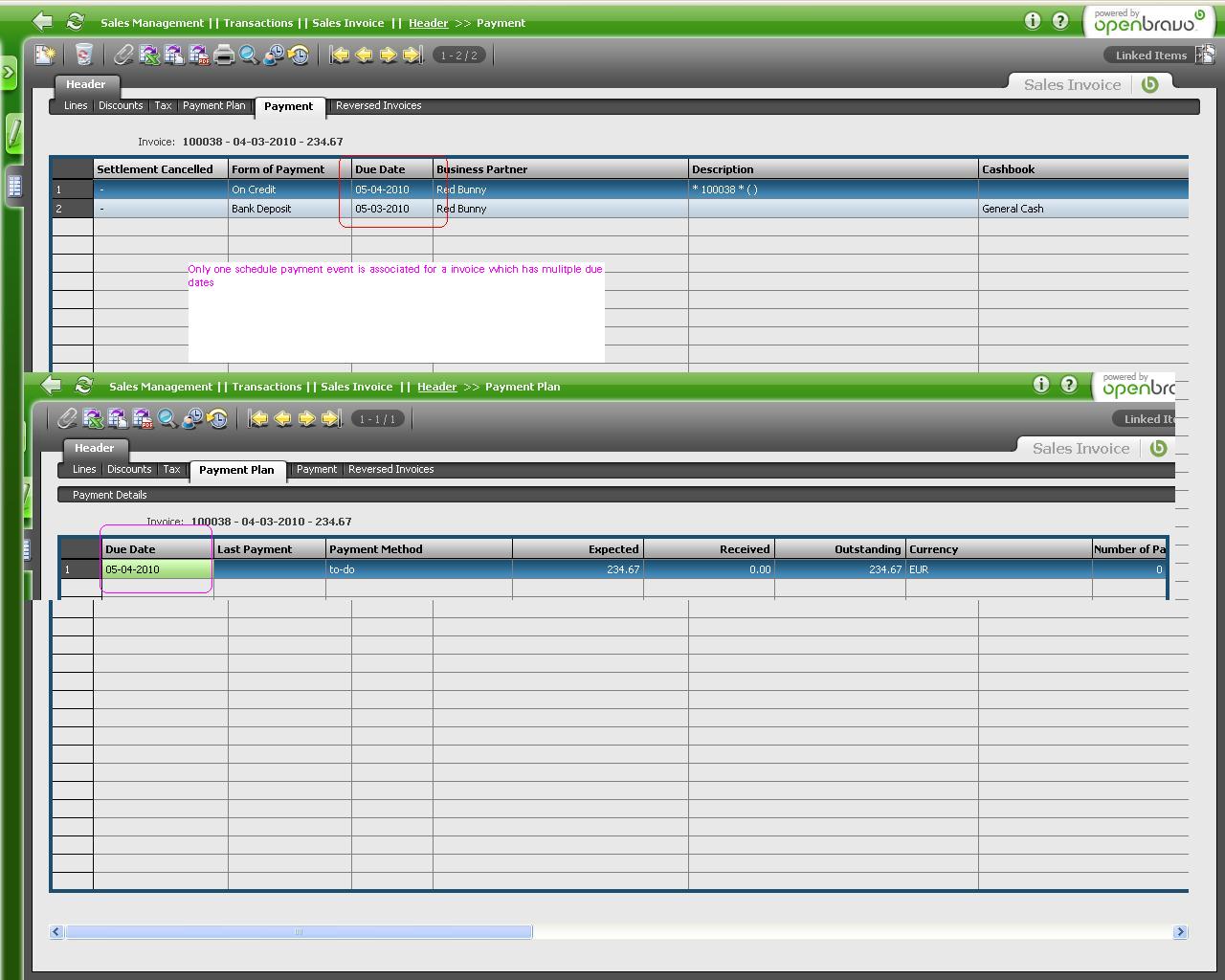
|
|
| Issue History |
| Date Modified | Username | Field | Change |
| 2010-03-04 07:30 | sureshbabu | New Issue | |
| 2010-03-04 07:30 | sureshbabu | File Added: Only one schedule payment event is associated for a invoice which has manually added mulitple due dates.JPG | |
| 2010-03-04 07:30 | sureshbabu | OBNetwork customer | => No |
| 2010-03-04 07:30 | sureshbabu | Tag Attached: Advance Rec & Payables | |
| 2010-03-04 10:14 | gorkaion | Note Added: 0025043 | |
| 2010-03-04 10:14 | gorkaion | Status | new => closed |
| 2010-03-04 10:14 | gorkaion | Resolution | open => no change required |
| 2010-12-09 15:59 | anonymous | sf_bug_id | 0 => 3133039 |