Openbravo Issue Tracking System - Openbravo ERP |
| View Issue Details |
|
| ID | Project | Category | View Status | Date Submitted | Last Update |
| 0012356 | Openbravo ERP | 01. General setup | public | 2010-02-19 10:19 | 2010-04-14 00:00 |
|
| Reporter | psarobe | |
| Assigned To | adrianromero | |
| Priority | urgent | Severity | major | Reproducibility | always |
| Status | closed | Resolution | fixed | |
| Platform | | OS | 5 | OS Version | |
| Product Version | 2.50MP11 | |
| Target Version | 2.50MP14 | Fixed in Version | | |
| Merge Request Status | |
| Review Assigned To | |
| OBNetwork customer | No |
| Web browser | |
| Modules | Core |
| Support ticket | |
| Regression level | |
| Regression date | |
| Regression introduced in release | |
| Regression introduced by commit | |
| Triggers an Emergency Pack | No |
|
| Summary | 0012356: Enterprise module management: Behaviour not correct |
| Description | This is the scenario: You have two organizations A and B. You apply taxes for A and B and then the 347 for A and B
See the attach of how you see the taxes and 347 from the enterprise module management |
| Steps To Reproduce | This is the scenario: You have two organizations A and B. You apply taxes for A and B and then the 347 for A and B
1. Install Spanish taxes module and 347 module. Note: Are commercial modules
2. Rebuild the system
3. Go to General setup->Enterprise->Enterprise module management
4. Select Org A and apply taxes
5. Select Org A and apply 347
6. Select Org B and apply taxes
7. Select org B and apply 347
When applying the datasets for org B (taxes, 347) you will see both twice. See screen shot |
| Proposed Solution | |
| Additional Information | |
| Tags | No tags attached. |
| Relationships | | related to | defect | 0012684 | 2.50MP17 | closed | adrianromero | Initial client setup window - wrong handling of reference data selection |
|
| Attached Files |  egoitz.PNG (149,704) 2010-02-19 10:19 egoitz.PNG (149,704) 2010-02-19 10:19
https://issues.openbravo.com/file_download.php?file_id=2246&type=bug
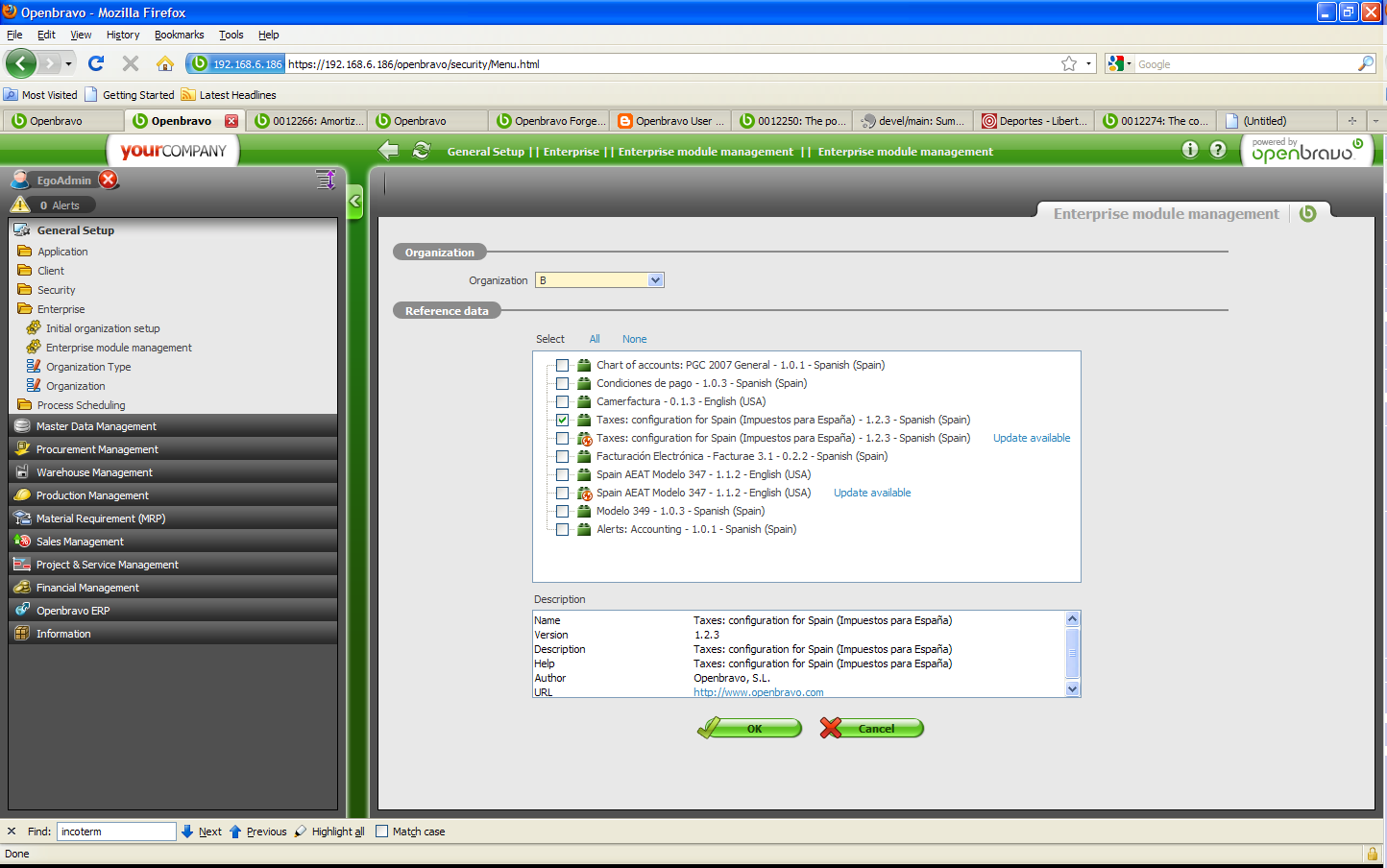
|
|
| Issue History |
| Date Modified | Username | Field | Change |
| 2010-02-19 10:19 | psarobe | New Issue | |
| 2010-02-19 10:19 | psarobe | Assigned To | => adrianromero |
| 2010-02-19 10:19 | psarobe | File Added: egoitz.PNG | |
| 2010-02-19 10:19 | psarobe | OBNetwork customer | => No |
| 2010-03-03 18:11 | psarobe | Status | new => scheduled |
| 2010-03-03 18:11 | psarobe | fix_in_branch | => pi |
| 2010-03-03 19:02 | adrianromero | Note Added: 0025035 | |
| 2010-03-08 16:05 | jpabloae | Target Version | 2.50MP13 => 2.50MP14 |
| 2010-03-09 20:47 | hgbot | Checkin | |
| 2010-03-09 20:47 | hgbot | Note Added: 0025194 | |
| 2010-03-09 20:47 | hgbot | Status | scheduled => resolved |
| 2010-03-09 20:47 | hgbot | Resolution | open => fixed |
| 2010-03-09 20:47 | hgbot | Fixed in SCM revision | => http://code.openbravo.com/erp/devel/pi/rev/c843163bc254f01aa14994b445f7c853b1349f64 [^] |
| 2010-03-09 20:51 | adrianromero | Note Added: 0025195 | |
| 2010-03-12 22:41 | hudsonbot | Checkin | |
| 2010-03-12 22:41 | hudsonbot | Note Added: 0025412 | |
| 2010-03-23 17:38 | adrianromero | Relationship added | blocks 0012769 |
| 2010-03-23 17:39 | adrianromero | Relationship deleted | blocks 0012769 |
| 2010-03-23 17:40 | adrianromero | Relationship added | blocks 0012684 |
| 2010-03-23 17:40 | adrianromero | Relationship replaced | related to 0012684 |
| 2010-04-13 14:20 | psarobe | Note Added: 0026142 | |
| 2010-04-13 14:20 | psarobe | Status | resolved => closed |
| 2010-04-14 00:00 | anonymous | sf_bug_id | 0 => 2986792 |
|
Notes |
|
|
|
The servlet of this window is UpdateReferenceData, the object that displays the data is ModuleReferenceDataOrgTree and the object that contains the SQL is ModuleReferenceDataOrgTree_data.xsql in the method selectOrg method.
Probably in this select data from table AD_DATASET is duplicated and this duplication of data has to be removed. |
|
|
|
(0025194)
|
|
hgbot
|
|
2010-03-09 20:47
|
|
|
|
|
|
To test the issue just follow the reproduction steps. Only applying taxes data is enough to reproduce the issue.
After applying data sets you have to edit manually the table AD_ORGMODULE and set the version of the taxes module a minor version number in order to cheat the Enterprise module manage to think there are updates available
Go to the Enterprise module data management window and verify that there are not duplicates of the taxes module, only one line appear with a mark that an update is available as expected. |
|
|
|
|
|
|
|
|
|