Openbravo Issue Tracking System - Openbravo ERP |
| View Issue Details |
|
| ID | Project | Category | View Status | Date Submitted | Last Update |
| 0012184 | Openbravo ERP | 09. Financial management | public | 2010-02-09 11:05 | 2010-03-10 18:29 |
|
| Reporter | rafaroda | |
| Assigned To | adrianromero | |
| Priority | normal | Severity | major | Reproducibility | have not tried |
| Status | closed | Resolution | no change required | |
| Platform | | OS | 20 | OS Version | Community Appliance |
| Product Version | pi | |
| Target Version | | Fixed in Version | | |
| Merge Request Status | |
| Review Assigned To | |
| OBNetwork customer | No |
| Web browser | |
| Modules | Core |
| Support ticket | |
| Regression level | |
| Regression date | |
| Regression introduced in release | |
| Regression introduced by commit | |
| Triggers an Emergency Pack | No |
|
| Summary | 0012184: Line No not auto-incremented when Create Amortization. |
| Description | Line No is not auto-incremented in the Asset Amortization tab when Create Amortization. |
| Steps To Reproduce | Go to Financial Management || Assets || Assets. Create a new register.
Enter a name, search key.
Check Depreciate.
Select "Linear" as Depreciation type.
Select "Time" as Calculate type.
Select "Monthly" as Amortize.
Enter, "12" as Usable Life - Months.
Enter "20-01-2004", as Purchase Date and Depreciation Start Date.
Enter, "1000" as Asset Value and Depreciation Amt.
Enter, "550" as Previously Depreciated Amt.
Press "Calculate amortization".
Go to Asset amortization tab.
All Line Nos are 10 (see attached image). |
| Proposed Solution | |
| Additional Information | |
| Tags | No tags attached. |
| Relationships | | related to | defect | 0012152 | | closed | dalsasua | Uncorrect asset amortization when "Monthly" is used | | related to | defect | 0012267 | 2.50MP17 | closed | harikrishnan | "Line" number shown makes no sense in Asset amortization tab |
|
| Attached Files |  NewAmort.png (73,017) 2010-02-09 11:05 NewAmort.png (73,017) 2010-02-09 11:05
https://issues.openbravo.com/file_download.php?file_id=2188&type=bug
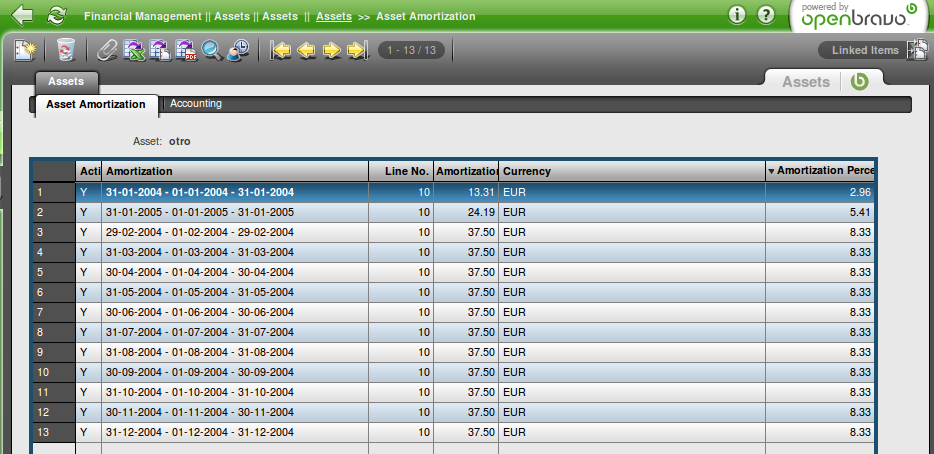
|
|
| Issue History |
| Date Modified | Username | Field | Change |
| 2010-02-09 11:05 | rafaroda | New Issue | |
| 2010-02-09 11:05 | rafaroda | Assigned To | => rafaroda |
| 2010-02-09 11:05 | rafaroda | File Added: NewAmort.png | |
| 2010-02-09 11:05 | rafaroda | OBNetwork customer | => No |
| 2010-02-09 11:05 | rafaroda | Relationship added | related to 0012152 |
| 2010-02-11 11:20 | rafaroda | Assigned To | rafaroda => adrianromero |
| 2010-02-15 10:40 | rafaroda | Relationship added | related to 0012267 |
| 2010-02-15 10:48 | psarobe | Note Added: 0024248 | |
| 2010-02-15 10:48 | psarobe | Status | new => closed |
| 2010-02-15 10:48 | psarobe | Resolution | open => no change required |
| 2010-02-16 00:00 | anonymous | sf_bug_id | 0 => |
| 2010-03-10 18:29 | anonymous | sf_bug_id | => 2968034 |