Openbravo Issue Tracking System - Openbravo ERP |
| View Issue Details |
|
| ID | Project | Category | View Status | Date Submitted | Last Update |
| 0011511 | Openbravo ERP | 03. Procurement management | public | 2009-11-26 09:42 | 2009-12-19 00:36 |
|
| Reporter | sureshbabu | |
| Assigned To | harikrishnan | |
| Priority | immediate | Severity | major | Reproducibility | always |
| Status | closed | Resolution | fixed | |
| Platform | | OS | 30 | OS Version | |
| Product Version | 2.50MP9 | |
| Target Version | 2.50MP11 | Fixed in Version | 2.50MP10 | |
| Merge Request Status | |
| Review Assigned To | |
| OBNetwork customer | OBPS |
| Web browser | |
| Modules | Core |
| Support ticket | |
| Regression level | |
| Regression date | |
| Regression introduced in release | |
| Regression introduced by commit | |
| Triggers an Emergency Pack | No |
|
| Summary | 0011511: Invoice amount wrongly calculated when invoice is created by Generate invoice from receipt button |
| Description | Invoice amount wrongly calculated when invoice is created using Generate invoice from receipt button, when receipt is created for partially qty.
This affects QS flows |
| Steps To Reproduce | create and complete a purchase order for qty = 10 (Assume that unit price : 2.55)
Create a receipt for qty =5
create invoice from receipt by clicking the button "Generate Invoice From receipt"
Process complete successfully message appears along with Invoice id
Open the newly generated invoice id and verify the line Net amount in lines tab
Expected result : 12.75 (qty * unit price) 5 * 2.55= 12.75
Actual result: 25.50 (10 & 2.55 = 25.50)
Note: please refer the screen shot attached with this for more details |
| Proposed Solution | |
| Additional Information | |
| Tags | No tags attached. |
| Relationships | | has duplicate | defect | 0011614 | 2.50MP11 | closed | rafaroda | Incorrect Line Net Amount when you generate invoice from receipt | | related to | defect | 0011512 | 2.50MP10 | closed | rafaroda | Invoice line net amount wrongly rounded of, while line item is created using the button create line from |
|
| Attached Files |  invoice amount wrongly calculated.JPG (176,580) 2009-11-26 09:42 invoice amount wrongly calculated.JPG (176,580) 2009-11-26 09:42
https://issues.openbravo.com/file_download.php?file_id=1986&type=bug
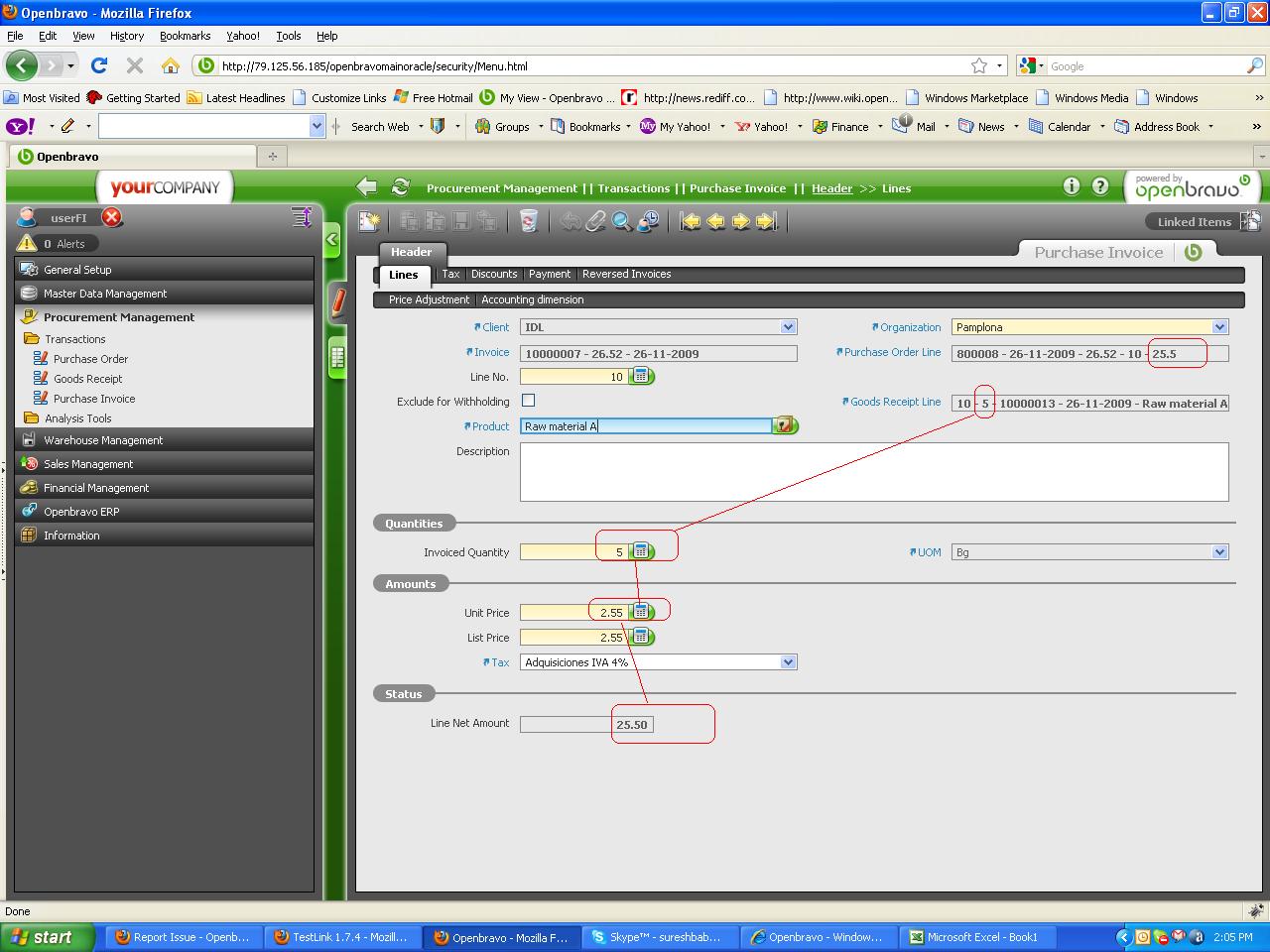
|
|
| Issue History |
| Date Modified | Username | Field | Change |
| 2009-11-26 09:42 | sureshbabu | New Issue | |
| 2009-11-26 09:42 | sureshbabu | File Added: invoice amount wrongly calculated.JPG | |
| 2009-11-26 09:42 | sureshbabu | OBNetwork customer | => No |
| 2009-11-26 11:34 | sureshbabu | Project | @27@ => Openbravo ERP |
| 2009-11-26 11:35 | sureshbabu | Category | QuickStart Template + Datasets => 03. Procurement management |
| 2009-11-26 11:45 | psarobe | Assigned To | => rafaroda |
| 2009-11-26 11:45 | psarobe | Priority | urgent => immediate |
| 2009-11-26 11:45 | psarobe | Status | new => scheduled |
| 2009-11-26 11:45 | psarobe | Description Updated | |
| 2009-12-02 12:03 | rafaroda | version | => main |
| 2009-12-07 19:13 | psarobe | version | main => 2.50MP9 |
| 2009-12-07 19:54 | psarobe | Relationship added | has duplicate 0011614 |
| 2009-12-10 17:11 | networkb | OBNetwork customer | No => Yes |
| 2009-12-10 17:11 | networkb | Target Version | => 2.50MP11 |
| 2009-12-15 15:42 | rafaroda | Relationship added | related to 0011512 |
| 2009-12-17 08:10 | harikrishnan | Assigned To | rafaroda => harikrishnan |
| 2009-12-17 09:29 | harikrishnan | Note Added: 0022901 | |
| 2009-12-17 09:31 | hgbot | Checkin | |
| 2009-12-17 09:31 | hgbot | Note Added: 0022902 | |
| 2009-12-17 09:31 | hgbot | Status | scheduled => resolved |
| 2009-12-17 09:31 | hgbot | Resolution | open => fixed |
| 2009-12-17 09:31 | hgbot | Fixed in SCM revision | => http://code.openbravo.com/erp/devel/pi/rev/ff2b3c15d364641beeac3932f50cbfb600ea5322 [^] |
| 2009-12-18 07:31 | sureshbabu | Note Added: 0022926 | |
| 2009-12-18 07:31 | sureshbabu | Status | resolved => closed |
| 2009-12-18 07:31 | sureshbabu | Fixed in Version | => 2.50MP10 |
| 2009-12-19 00:00 | anonymous | sf_bug_id | 0 => 2917329 |
| 2009-12-19 00:36 | hudsonbot | Checkin | |
| 2009-12-19 00:36 | hudsonbot | Note Added: 0022952 | |
|
Notes |
|
|
|
Steps to Test.
1.Create a purchase order(Procurement Management || Transactions || Purchase Order || Header ) with following details:
Header:
Business Partner = Any (Eg: McGiver Supplies)
Lines:
Product = Any (Eg: Hat)
Quantity = 10
In this case (product = hat) the unit price will be 27.00
Complete the purchase order
2.Create a Goods Receipt (Procurement Management || Transactions || Goods Receipt || Header ) with following details:
Header:
Business Partner = McGiver Supplies (The business partner selected in purchase order.)
Using "create lines from" button select the above purchase order with quantity = 5.
Complete the goods receipt.
Click on "Generate Invoice from Receipt" button and click OK.
The invoice line generated will have a lineNetAmount =5 * 27=135 . |
|
|
|
(0022902)
|
|
hgbot
|
|
2009-12-17 09:31
|
|
Repository: erp/devel/pi
Changeset: ff2b3c15d364641beeac3932f50cbfb600ea5322
Author: Harikrishnan Raja <harikrishnan.raja <at> openbravo.com>
Date: Thu Dec 17 14:00:48 2009 +0530
URL: http://code.openbravo.com/erp/devel/pi/rev/ff2b3c15d364641beeac3932f50cbfb600ea5322 [^]
Fixes Issue 11511: Invoice amount wrongly calculated when invoice is created by Generate invoice from receipt button.
---
M src-db/database/model/functions/M_INOUT_CREATEINVOICE.xml
---
|
|
|
|
|
|
Tested, invoice line amount is rightly calculated |
|
|
|
|
|