Openbravo Issue Tracking System - Openbravo ERP |
| View Issue Details |
|
| ID | Project | Category | View Status | Date Submitted | Last Update |
| 0011384 | Openbravo ERP | 07. Sales management | public | 2009-11-17 10:32 | 2009-11-20 00:00 |
|
| Reporter | arunkumar | |
| Assigned To | rafaroda | |
| Priority | immediate | Severity | major | Reproducibility | have not tried |
| Status | closed | Resolution | fixed | |
| Platform | | OS | 5 | OS Version | |
| Product Version | main | |
| Target Version | 2.50MP9 | Fixed in Version | 2.50MP9 | |
| Merge Request Status | |
| Review Assigned To | |
| OBNetwork customer | No |
| Web browser | |
| Modules | Core |
| Support ticket | |
| Regression level | |
| Regression date | |
| Regression introduced in release | |
| Regression introduced by commit | |
| Triggers an Emergency Pack | No |
|
| Summary | 0011384: Unable to complete the sales invoice document |
| Description | While trying to complete a sales invoice document the error message is displayed as "Rrror:Two invoices can not have the same document number in the same organization tree within the same fiscal year."
|
| Steps To Reproduce | Login as userA
Go to Sales management->Transactions->Sales invoice
Click New select Transaction Document: AR Invoice
Select the business partner.
Click on button 'Create lines from' and
Select the sales order and click OK
Go back to Header and click Complete
We are unable to complete the sales invoice.(Please refer the screenshot)
|
| Proposed Solution | |
| Additional Information | |
| Tags | No tags attached. |
| Relationships | | related to | defect | 0010807 | 2.50MP8 | closed | rafaroda | The documentno on invoices is not unique |
|
| Attached Files |  com.openbravo.test.integration.smoke.sales.E_03_CreateSalesInvoice.png (137,757) 2009-11-17 10:32 com.openbravo.test.integration.smoke.sales.E_03_CreateSalesInvoice.png (137,757) 2009-11-17 10:32
https://issues.openbravo.com/file_download.php?file_id=1952&type=bug
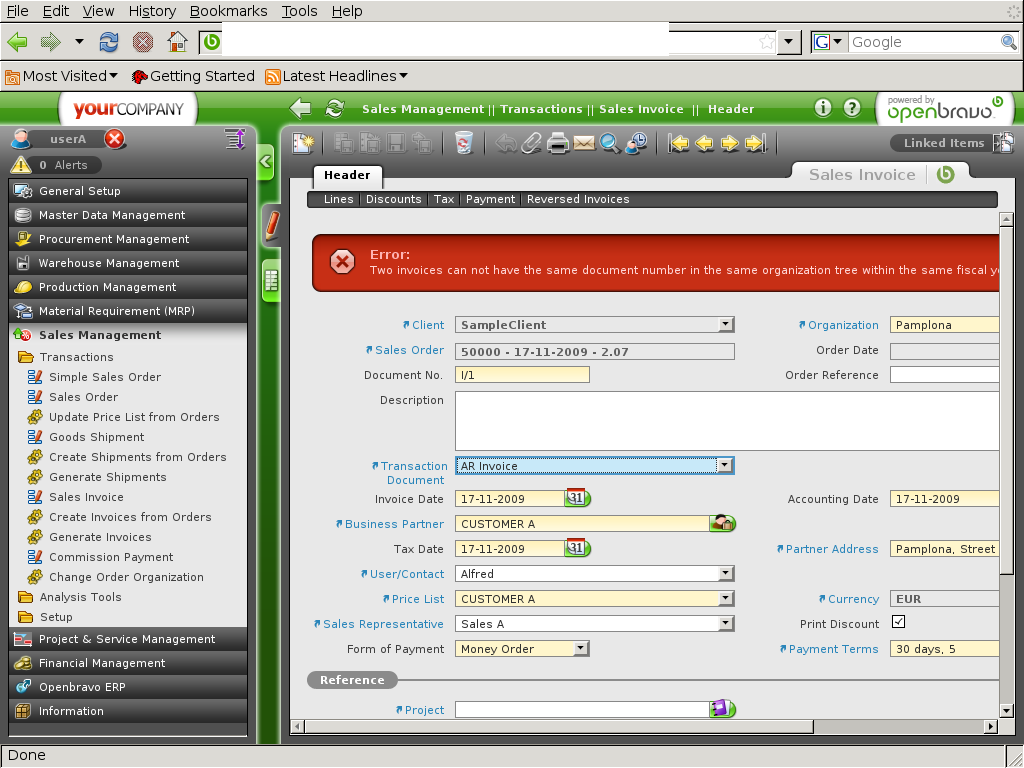
|
|
| Issue History |
| Date Modified | Username | Field | Change |
| 2009-11-17 10:32 | arunkumar | New Issue | |
| 2009-11-17 10:32 | arunkumar | Assigned To | => rafaroda |
| 2009-11-17 10:32 | arunkumar | File Added: com.openbravo.test.integration.smoke.sales.E_03_CreateSalesInvoice.png | |
| 2009-11-17 10:32 | arunkumar | OBNetwork customer | => No |
| 2009-11-17 10:33 | arunkumar | Note Added: 0021906 | |
| 2009-11-17 10:52 | plujan | Priority | normal => urgent |
| 2009-11-17 14:19 | psarobe | Priority | urgent => immediate |
| 2009-11-17 14:19 | psarobe | Status | new => scheduled |
| 2009-11-17 14:19 | psarobe | Target Version | => 2.50MP9 |
| 2009-11-17 15:02 | rafaroda | Relationship added | related to 0010807 |
| 2009-11-18 18:31 | rafaroda | Note Added: 0021984 | |
| 2009-11-18 19:17 | hgbot | Checkin | |
| 2009-11-18 19:17 | hgbot | Note Added: 0021988 | |
| 2009-11-18 19:17 | hgbot | Status | scheduled => resolved |
| 2009-11-18 19:17 | hgbot | Resolution | open => fixed |
| 2009-11-18 19:17 | hgbot | Fixed in SCM revision | => http://code.openbravo.com/erp/devel/pi/rev/9ad3ddb414cd2351a1eb44faf899882b96d2f183 [^] |
| 2009-11-19 06:23 | sureshbabu | Note Added: 0022001 | |
| 2009-11-19 06:23 | sureshbabu | Status | resolved => closed |
| 2009-11-19 06:23 | sureshbabu | Fixed in Version | => 2.50MP9 |
| 2009-11-20 00:00 | anonymous | sf_bug_id | 0 => 2900820 |
|
Notes |
|
|
|
|
This issue happens in our daily build run in main postgres context |
|
|
|
|
Steps to test the fix.
With the following organization tree:
_ *
__ Main
___ A
____ A1
____ A2
___ B
1) Create a AR sales invoice in organization A with document number 200200 and invoice date 22-10-2009 and complete it.
2) Create a AR Credit Memo sales invoice in organization A with document number 200200 and invoice date 22-12-2009 and complete it.
3) Re-activate it and change its transaction document to AR Invoice and complete it. You will not be allowed since you are in the same organization and fiscal year (and same transaction document -document type-).
4) Change is organization to A1 and complete it. You will not be allowed since the document type is defined at * level and both A and A1 are children of it.
5) Change its invoice date to 22-10-2008 and complete it.
6) Create a AR sales invoice in organization A2 with document number 200200 and invoice date 22-10-2009 and complete it. You will not be allowed since the document type is defined at * level and both A and A2 are children of it.
7) Change its document number to 200201 and complete it.
8) Create a AR sales invoice in organization Main with document number 200200 and invoice date 22-10-2009 and complete it. You will not be allowed since the document type is defined at * level and both Main and A are children of it.
9) Change its document number to 200201 and complete it. You will not be allowed since the document type is defined at * level and both Main and A2 are children of it.
10) Change its invoice date to 22-10-2007 and complete it.
11) Create a AR sales invoice in organization B with document number 200201 and invoice date 22-12-2007 and complete it. You will not be allowed since the document type is defined at * level and both Main and B are children of it.
12) Change its document number to 200200 and complete it.
13) Re-activate it, change its invoice date to 22-10-2009 and complete it. You will not be allowed since the document type is defined at * level and both A and B are children of it. |
|
|
|
(0021988)
|
|
hgbot
|
|
2009-11-18 19:17
|
|
|
|
|
|
|
tested right now i am not getting the error mentioned by the user. |
|