Openbravo Issue Tracking System - Openbravo ERP |
| View Issue Details |
|
| ID | Project | Category | View Status | Date Submitted | Last Update |
| 0011226 | Openbravo ERP | A. Platform | public | 2009-10-30 12:28 | 2009-11-05 12:22 |
|
| Reporter | psarobe | |
| Assigned To | dbaz | |
| Priority | immediate | Severity | major | Reproducibility | always |
| Status | closed | Resolution | fixed | |
| Platform | | OS | 5 | OS Version | |
| Product Version | 2.40MP5 | |
| Target Version | | Fixed in Version | 2.40MP11 | |
| Merge Request Status | |
| Review Assigned To | |
| OBNetwork customer | No |
| Web browser | |
| Modules | Core |
| Support ticket | |
| Regression level | |
| Regression date | |
| Regression introduced in release | |
| Regression introduced by commit | |
| Triggers an Emergency Pack | No |
|
| Summary | 0011226: Decimal format: Amounts not well calculate if decimal rounds is not properly setup |
| Description | If you are working with 3 or 4 decimal for pricing but the format.xml is not properly setup in order to allow to have 3 or 4 decimal then there is an inconsistent between price x quantity and the result amount
Scenario
========
Format.xml setup for just having 2 decimals. You create a sales invoice and you enter the price: 1.888; quantity:55 amount:103.84
But after leaving the focus in the price field you have 1.89. So finally you have in the DB:
price:1.89
quantity:55
amount:103.84
But 1.89 x 55= 103.95
So the inconsistency is clear |
| Steps To Reproduce | 1. Login as Openbravo/openbravo
2. Create a sales invoice
3. Move to lines and enter for quantity 55
4. Enter for price 1.888
5. the amount will be 1.888x55
But as in the DB will be stored 1.89 (because of the format.xml) the amount should be 1.89x55 |
| Proposed Solution | The call-out should take into the format and what the final quantity, price will be.
Review and fix all the call-outs in the ERP |
| Additional Information | |
| Tags | No tags attached. |
| Relationships | | blocks | defect | 0011188 | | closed | dbaz | Decimal format: Amounts not well calculate if decimal rounds is not properly setup |
|
| Attached Files |  issue11226.JPG (187,590) 2009-11-05 07:44 issue11226.JPG (187,590) 2009-11-05 07:44
https://issues.openbravo.com/file_download.php?file_id=1915&type=bug
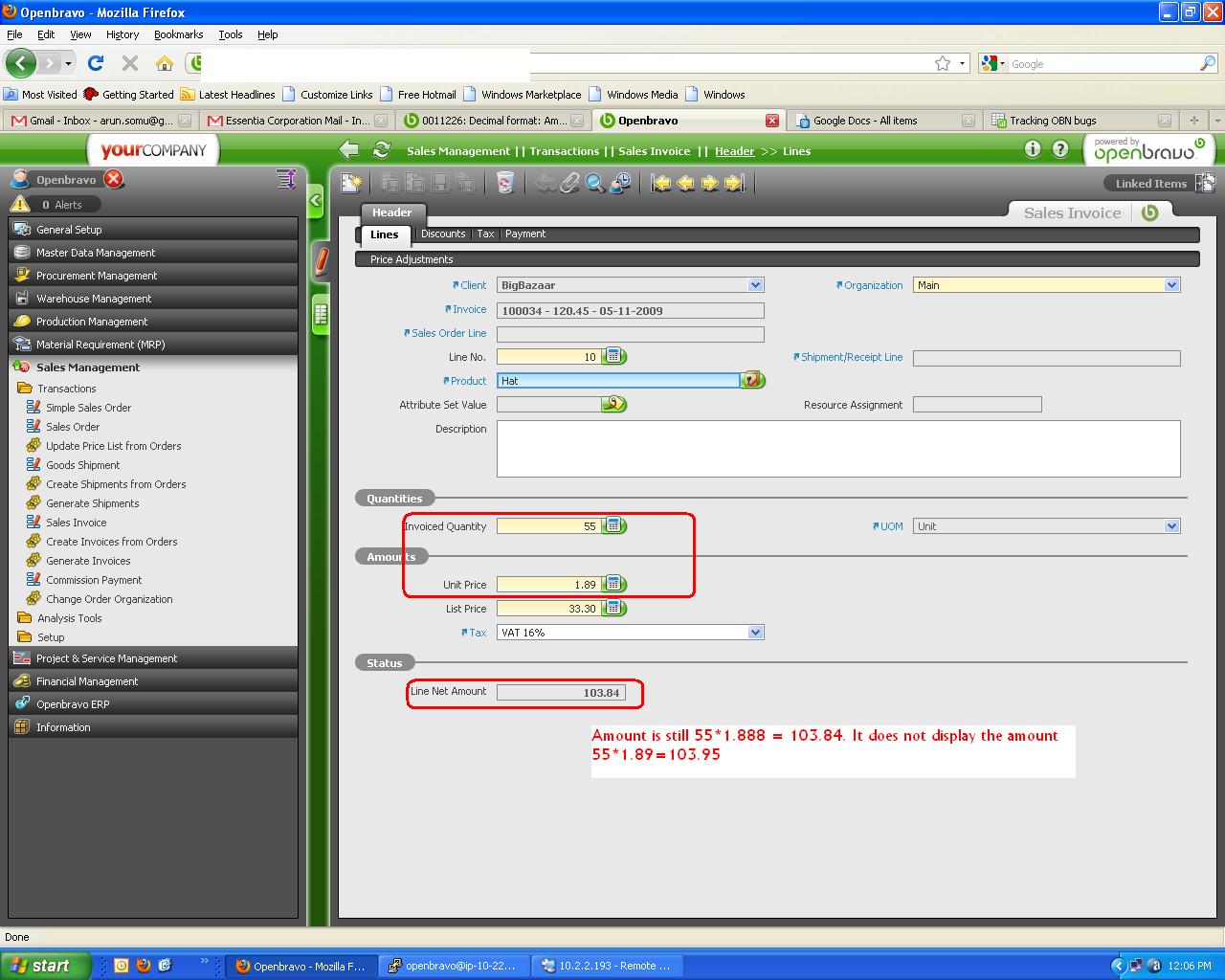
|
|
| Issue History |
| Date Modified | Username | Field | Change |
| 2009-11-03 10:00 | iperdomo | Type | defect => backport |
| 2009-11-03 10:00 | iperdomo | fix_in_branch | pi => 2.40 |
| 2009-11-03 14:04 | hgbot | Checkin | |
| 2009-11-03 14:04 | hgbot | Note Added: 0021536 | |
| 2009-11-03 14:04 | hgbot | Status | scheduled => resolved |
| 2009-11-03 14:04 | hgbot | Resolution | open => fixed |
| 2009-11-03 14:04 | hgbot | Fixed in SCM revision | http://code.openbravo.com/erp/devel/pi/rev/0c8232e70ac9d8f9e676db2690627aa3e2ddbf28 [^] => http://code.openbravo.com/erp/stable/2.40/rev/4758a74e4f76463fe70e6782c5ef7c8cf3563844 [^] |
| 2009-11-05 07:43 | arunkumar | Status | resolved => new |
| 2009-11-05 07:43 | arunkumar | Resolution | fixed => open |
| 2009-11-05 07:43 | arunkumar | Note Added: 0021575 | |
| 2009-11-05 07:44 | arunkumar | File Added: issue11226.JPG | |
| 2009-11-05 08:15 | rafaroda | Status | new => scheduled |
| 2009-11-05 08:15 | rafaroda | version | => 2.40MP5 |
| 2009-11-05 11:35 | dbaz | Note Added: 0021594 | |
| 2009-11-05 11:35 | dbaz | Assigned To | dbaz => plujan |
| 2009-11-05 11:39 | plujan | Assigned To | plujan => dbaz |
| 2009-11-05 11:46 | dbaz | Status | scheduled => resolved |
| 2009-11-05 11:46 | dbaz | Resolution | open => fixed |
| 2009-11-05 11:46 | dbaz | Note Added: 0021595 | |
| 2009-11-05 12:19 | plujan | Note Added: 0021600 | |
| 2009-11-05 12:22 | arunkumar | Status | resolved => closed |
| 2009-11-05 12:22 | arunkumar | Note Added: 0021601 | |
| 2009-11-05 12:22 | arunkumar | Fixed in Version | => 2.40MP11 |
|
Notes |
|
|
(0021536)
|
|
hgbot
|
|
2009-11-03 14:04
|
|
|
|
|
|
I followed the steps to reproduce. But still I am seeing the issue.
I created a sales invoice with line Invoiced quantity as 55 and Unit price as 1.888. Due to the format.xml it has been rounded into two decimals and it displayed me as 1.89.
But the Line net amount is displayed as 1.888*55=103.84. As Pablo told it should be 1.89*55=103.95.
Can you please confirm me whether the steps which I followed are correct? Please refer the screenshot. |
|
|
|
(0021594)
|
|
dbaz
|
|
2009-11-05 11:35
|
|
It works for me.
Reassigning to plujan. |
|
|
|
(0021595)
|
|
dbaz
|
|
2009-11-05 11:46
|
|
|
|
|
(0021600)
|
|
plujan
|
|
2009-11-05 12:19
|
|
|
It was reopened by mistake. Javascript libraries using during verification were outdated. |
|
|
|
|
|