Openbravo Issue Tracking System - Openbravo ERP |
| View Issue Details |
|
| ID | Project | Category | View Status | Date Submitted | Last Update |
| 0010820 | Openbravo ERP | A. Platform | public | 2009-09-30 10:20 | 2011-11-17 15:27 |
|
| Reporter | plujan | |
| Assigned To | alostale | |
| Priority | urgent | Severity | minor | Reproducibility | have not tried |
| Status | closed | Resolution | out of date | |
| Platform | | OS | 5 | OS Version | |
| Product Version | main | |
| Target Version | | Fixed in Version | | |
| Merge Request Status | |
| Review Assigned To | |
| OBNetwork customer | No |
| Web browser | |
| Modules | Core |
| Support ticket | |
| Regression level | |
| Regression date | |
| Regression introduced in release | |
| Regression introduced by commit | |
| Triggers an Emergency Pack | No |
|
| Summary | 0010820: Wrong flow when trying to install a non purchased module with a deactivated Heartbet |
| Description | If do not have Heartbeat activated. Then, I go to Module window to install a commercial module. I am not granted to install that module. I got a wrong window after enable Heartbeat. See steps and attach. |
| Steps To Reproduce | 1. On a Professional Subscription, disable Heartbeat
2. Go to Module Management and try to install a commercial module. You have no permission to install that module
3. You are asked to activate Heartbeat. Click Continue.
4. Next expected screen should be the one that prevents you to continue since you do not have a valid license to that module. Instead, you are taken to the "Install Modules" window with an error message. See attach. |
| Proposed Solution | |
| Additional Information | |
| Tags | No tags attached. |
| Relationships | | related to | defect | 0011517 | pi | closed | iperdomo | When updating module after heartbeat configuration no module is shown |
|
| Attached Files |  CMO_ModuleNotPurchased.PNG (28,280) 2009-09-30 10:20 CMO_ModuleNotPurchased.PNG (28,280) 2009-09-30 10:20
https://issues.openbravo.com/file_download.php?file_id=1801&type=bug
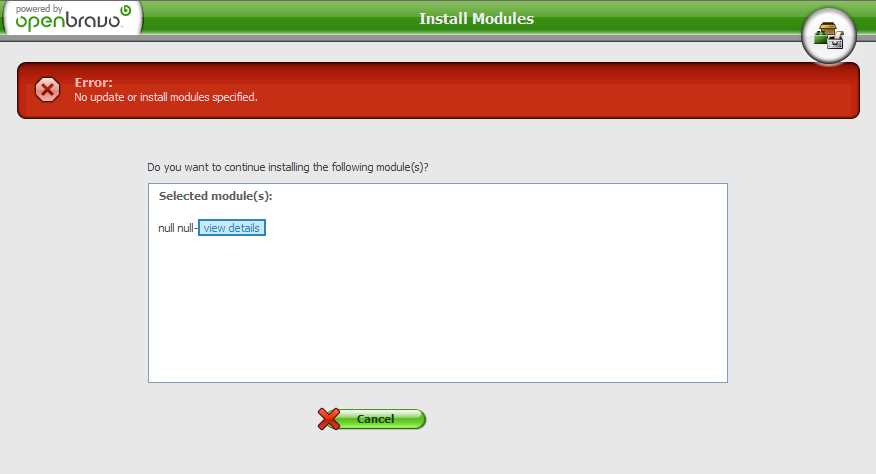
|
|
| Issue History |
| Date Modified | Username | Field | Change |
| 2009-09-30 10:20 | plujan | New Issue | |
| 2009-09-30 10:20 | plujan | Assigned To | => iperdomo |
| 2009-09-30 10:20 | plujan | File Added: CMO_ModuleNotPurchased.PNG | |
| 2009-09-30 10:20 | plujan | OBNetwork customer | => No |
| 2009-09-30 11:27 | psarobe | Status | new => scheduled |
| 2009-09-30 11:27 | psarobe | fix_in_branch | => pi |
| 2009-10-05 10:11 | plujan | Note Added: 0020696 | |
| 2009-11-30 12:43 | iperdomo | Relationship added | related to 0011517 |
| 2009-11-30 12:44 | iperdomo | Priority | high => urgent |
| 2009-11-30 12:44 | iperdomo | fix_in_branch | pi => |
| 2010-08-30 17:12 | iperdomo | Assigned To | iperdomo => alostale |
| 2011-11-17 15:27 | alostale | Note Added: 0042935 | |
| 2011-11-17 15:27 | alostale | Status | scheduled => closed |
| 2011-11-17 15:27 | alostale | Resolution | open => out of date |