Openbravo Issue Tracking System - Openbravo ERP |
| View Issue Details |
|
| ID | Project | Category | View Status | Date Submitted | Last Update |
| 0010353 | Openbravo ERP | 07. Sales management | public | 2009-08-20 12:30 | 2009-09-18 00:00 |
|
| Reporter | arunkumar | |
| Assigned To | mtaal | |
| Priority | high | Severity | major | Reproducibility | have not tried |
| Status | closed | Resolution | fixed | |
| Platform | | OS | 5 | OS Version | |
| Product Version | pi | |
| Target Version | | Fixed in Version | 2.50MP6 | |
| Merge Request Status | |
| Review Assigned To | |
| OBNetwork customer | No |
| Web browser | |
| Modules | Core |
| Support ticket | |
| Regression level | |
| Regression date | |
| Regression introduced in release | |
| Regression introduced by commit | |
| Triggers an Emergency Pack | No |
|
| Summary | 0010353: Exception message is displayed if the business partner does not match with the invoice template. |
| Description | Exception message is displayed if the business partner does not match with the invoice template. |
| Steps To Reproduce | Prerequisite:
PI context should be installed with two modules
(1) Multiple business partner selector
(2) mass Invoicing
Login as Openbravo/openbravo in the role of Openbravo Admin
Go to Sales Management || Setup || Invoice Template || Invoice Template
Create a new record:
Organization : Main
Template: Testmain
Description : Template for Main
Document Type: AR Credit memo
Price list : General Sales
Payment terms : Immediate
Go to invoice Template lines and create few records with tax included for the products.
Go to Master Data Management || Business Partner || Business Partner
Select the business partner with the Search Key “Simpsons”.
Change the Organization as B2. Check the Organization B2 in Customer tab and Location/Address tab also.
Now go to Sales Management -> Transactions -> Mass Invoicing
Organization: Main
Business partner: Simpsons Ltd (Already this business partner’s organization, I made it as B2)
Template: Testmain (this template I created for Organization main)
Invoice Date: 20-08-2009
Click Next.
In the next page Click Generate.
Then you will see the error message.(See the attached screenshot)
|
| Proposed Solution | |
| Additional Information | |
| Tags | No tags attached. |
| Relationships | |
| Attached Files |  IncorrectBusinessPartner.JPG (162,612) 2009-08-20 12:30 IncorrectBusinessPartner.JPG (162,612) 2009-08-20 12:30
https://issues.openbravo.com/file_download.php?file_id=1669&type=bug
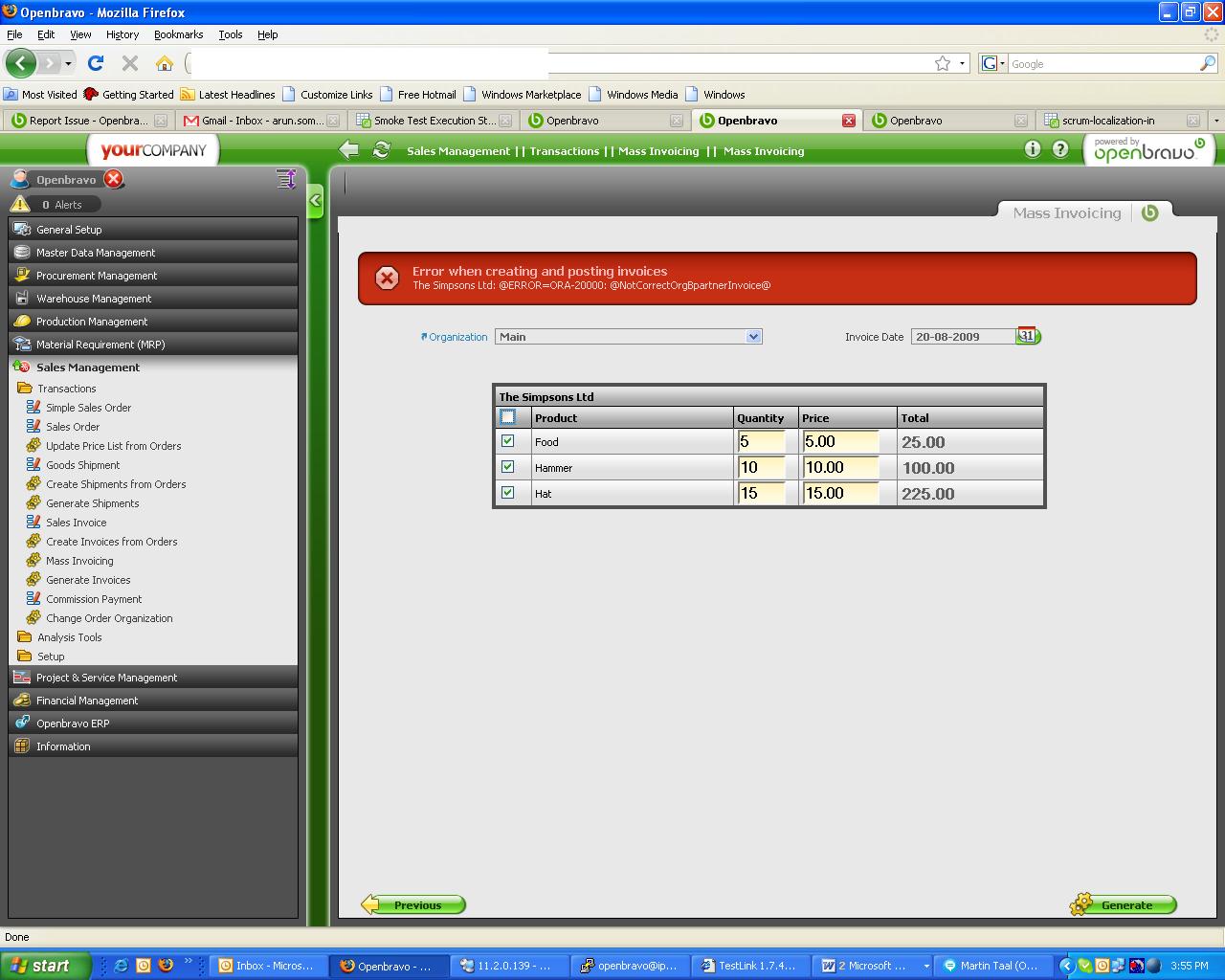
|
|
| Issue History |
| Date Modified | Username | Field | Change |
| 2009-08-20 12:30 | arunkumar | New Issue | |
| 2009-08-20 12:30 | arunkumar | Assigned To | => mtaal |
| 2009-08-20 12:30 | arunkumar | File Added: IncorrectBusinessPartner.JPG | |
| 2009-08-20 12:30 | arunkumar | OBNetwork customer | => No |
| 2009-08-28 12:27 | rafaroda | Status | new => scheduled |
| 2009-09-16 13:00 | mtaal | Status | scheduled => resolved |
| 2009-09-16 13:00 | mtaal | Fixed in Version | => pi |
| 2009-09-16 13:00 | mtaal | Fixed in SCM revision | => * |
| 2009-09-16 13:00 | mtaal | Resolution | open => fixed |
| 2009-09-16 13:00 | mtaal | Note Added: 0020108 | |
| 2009-09-17 08:06 | arunkumar | Note Added: 0020123 | |
| 2009-09-17 11:50 | arunkumar | Status | resolved => closed |
| 2009-09-17 11:50 | arunkumar | Note Added: 0020133 | |
| 2009-09-17 11:50 | arunkumar | Fixed in Version | pi => 2.50MP6 |
| 2009-09-18 00:00 | anonymous | sf_bug_id | 0 => 2861001 |