Openbravo Issue Tracking System - Openbravo ERP |
| View Issue Details |
|
| ID | Project | Category | View Status | Date Submitted | Last Update |
| 0010050 | Openbravo ERP | 02. Master data management | public | 2009-07-24 14:19 | 2011-02-04 09:12 |
|
| Reporter | sureshbabu | |
| Assigned To | rmorley | |
| Priority | normal | Severity | minor | Reproducibility | always |
| Status | new | Resolution | open | |
| Platform | | OS | 5 | OS Version | |
| Product Version | 2.50MP3 | |
| Target Version | | Fixed in Version | | |
| Merge Request Status | |
| Review Assigned To | |
| OBNetwork customer | No |
| Web browser | |
| Modules | Core |
| Support ticket | |
| Regression level | |
| Regression date | |
| Regression introduced in release | |
| Regression introduced by commit | |
| Triggers an Emergency Pack | No |
|
| Summary | 0010050: System allows the user to create more than one product category as default product category |
| Description | System allows the user to create more than one product category as default product category |
| Steps To Reproduce | Move to Master Data Management || Product Setup || Product Category || Product Category
click new and enter the required details for product category1 and check the default check box
Save it and click new.
Enter the required details for product category 2 and also check the default check box and click save.
System wrongly allows the user to save the "product category 2" as default
|
| Proposed Solution | |
| Additional Information | |
| Tags | No tags attached. |
| Relationships | |
| Attached Files |  System allows the user to create more than one Product category as Default.JPG (215,295) 2009-07-24 14:19 System allows the user to create more than one Product category as Default.JPG (215,295) 2009-07-24 14:19
https://issues.openbravo.com/file_download.php?file_id=1593&type=bug
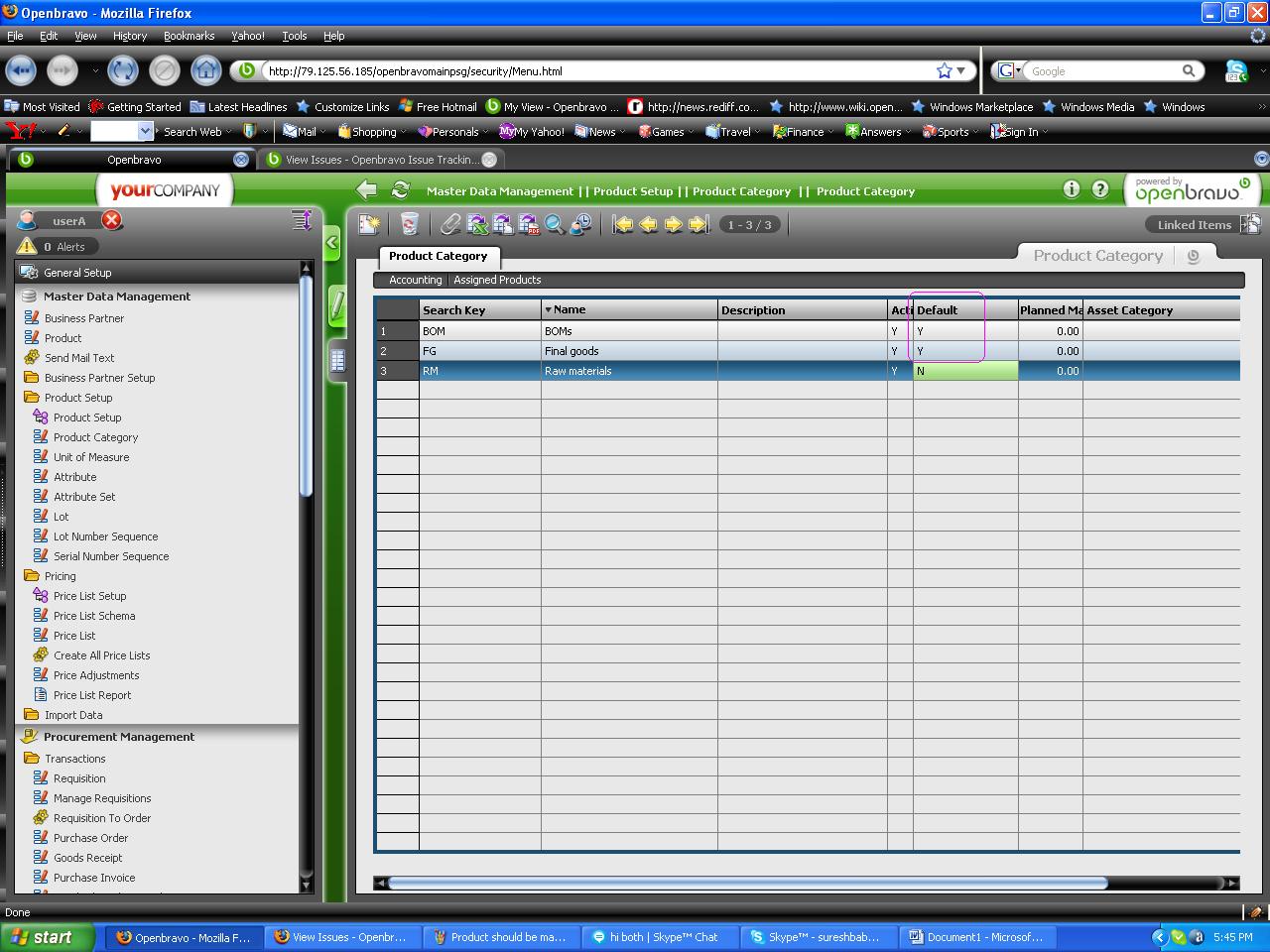
|
|
| Issue History |
| Date Modified | Username | Field | Change |
| 2009-07-24 14:19 | sureshbabu | New Issue | |
| 2009-07-24 14:19 | sureshbabu | Assigned To | => rafaroda |
| 2009-07-24 14:19 | sureshbabu | File Added: System allows the user to create more than one Product category as Default.JPG | |
| 2009-07-24 14:19 | sureshbabu | OBNetwork customer | => No |
| 2009-07-29 17:35 | psarobe | Note Added: 0018694 | |
| 2009-07-29 17:35 | psarobe | Assigned To | rafaroda => pjuvara |
| 2009-07-29 17:35 | psarobe | Type | defect => feature request |
| 2011-02-04 09:12 | jpabloae | Assigned To | pjuvara => rmorley |